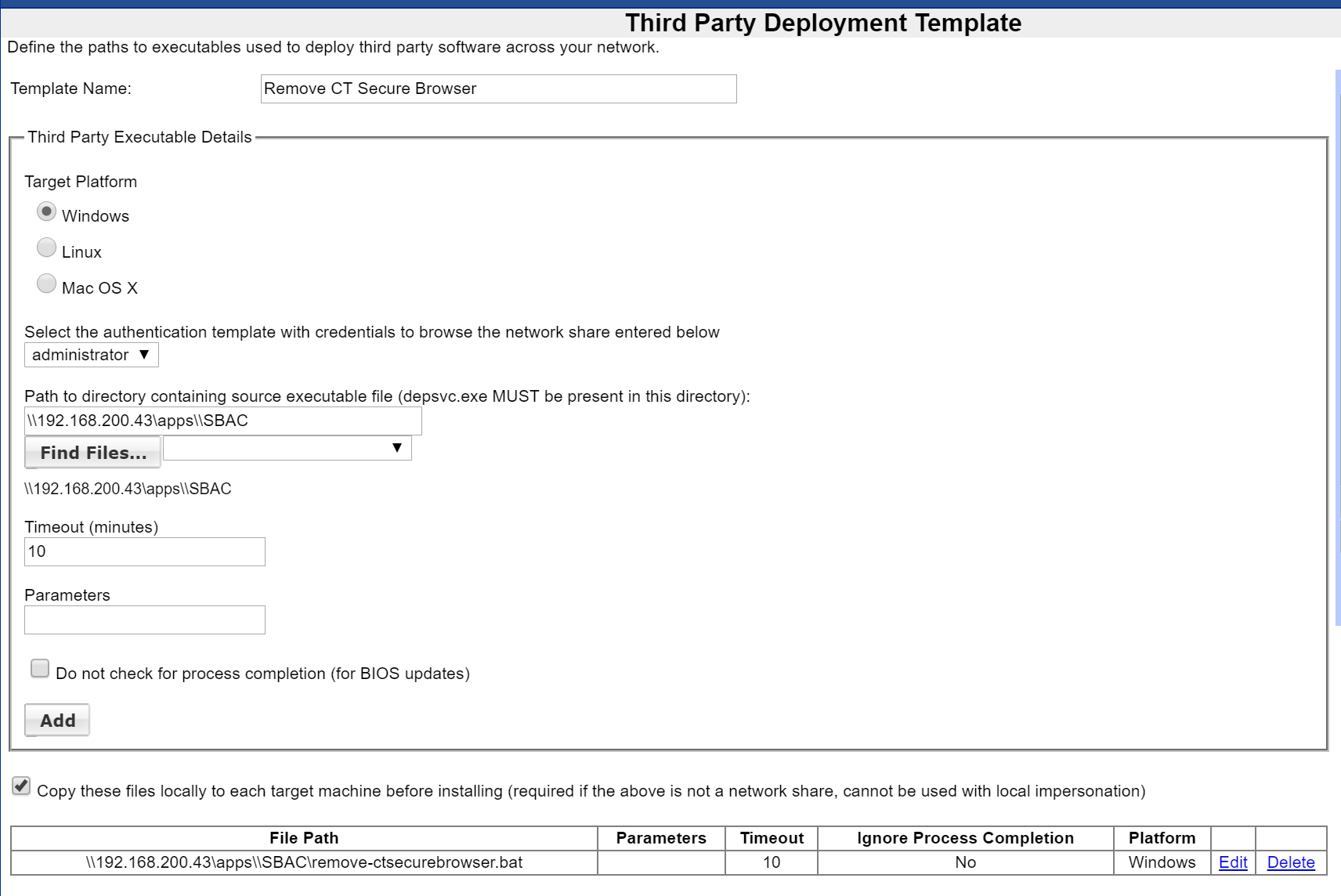Uninstalling SBAC / CT Secure Browser
Uninstalling SBAC / CT Secure Browser
The Third Party Software Deployment feature of SyAM Management Utilities can be used to perform a silent uninstallation of Smarter Balanced Assessment Consortium Secure Browser to Windows machines.
Create a batch file to run the silent un-installation of the SBAC or CTSecureBrowser
Use this batch file for SBAC Ver 6 or 6.3
@ECHO OFF
START /WAIT /MIN WMIC product where "Name LIKE '%%SBACSecureBrowser%%%'" call uninstall /nointeractive
exit
Use this batch file for SBAC Ver 7 or above
@ECHO OFF
START /WAIT /MIN WMIC product where "Name LIKE '%%CTSecureBrowser%%%'" call uninstall /nointeractive
exit
Create the Third Party Deployment template to run your batch file, remember to check off Copy Files locally