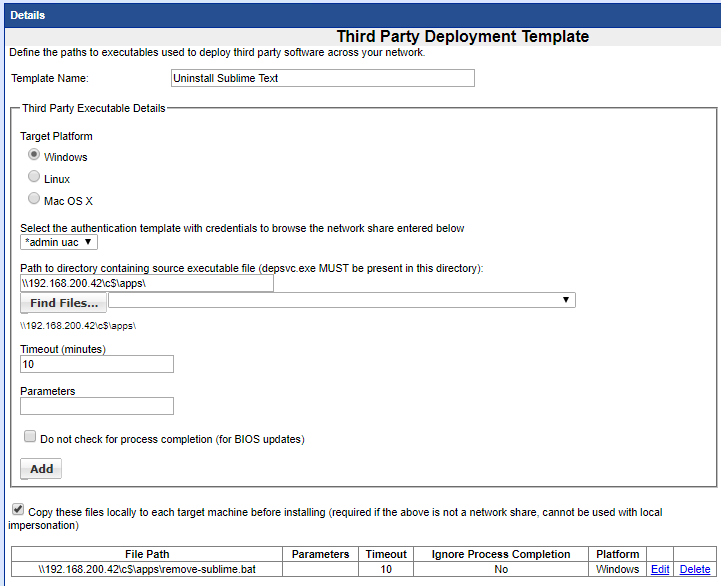Uninstalling Sublime Text
Uninstalling Sublime Text
To silently uninstall Sublime Text create a batch file to run the uninstall process silently
rem @echo off
rem uninstall Sublime Text
IF EXIST C:\"Program Files\Sublime Text 3"\unins000.exe (
C:
cd \"Program Files\Sublime Text 3"\
unins000.exe /SILENT
)
IF EXIST C:\"Program Files (x86)\Sublime Text 3"\unins000.exe (
C:
cd \"Program Files (x86)\Sublime Text 3"\
unins000.exe /SILENT
)
Create a Third Party Template to run the batch file to Uninstall Sublime Text
(Remember to use the Copy these files locally when deploy with UAC authentication)