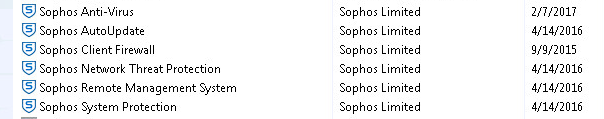Uninstalling Sophos
Uninstalling Sophos
Sophos recommended instructions
https://community.sophos.com/kb/hu-hu/109668
Create a batch file
Prior to uninstalling the endpoint components, you should stop the Sophos AutoUpdate Service to prevent a potential update of the endpoint software during the removal. A command line such as the following can be used.
net stop "Sophos AutoUpdate Service"
The order in which the endpoint components are removed is important. Therefore reorder your uninstall strings (that you extracted from the registry editor) as shown below.
Sophos Compliance Agent (NAC)
{66967E5F-43E8-4402-87A4-04685EE5C2CB} Sophos Network Threat Protection (NTP)
{1093B57D-A613-47F3-90CF-0FD5C5DCFFE6} Sophos System Protection (SSP)
Sophos Client Firewall (SCF)
{09863DA9-7A9B-4430-9561-E04D178D7017} Sophos Anti-Virus (SAV)
{FED1005D-CBC8-45D5-A288-FFC7BB304121} Sophos Remote Management System (RMS)
{BCF53039-A7FC-4C79-A3E3-437AE28FD918} Sophos AutoUpdate (SAU)
@echo off
c:
cd\
net stop "Sophos AutoUpdate Service"
MsiExec.exe /qn /x {66967E5F-43E8-4402-87A4-04685EE5C2CB} REBOOT=SUPPRESS
MsiExec.exe /qn /x {1093B57D-A613-47F3-90CF-0FD5C5DCFFE6} REBOOT=SUPPRESS
MsiExec.exe /qn /x {09863DA9-7A9B-4430-9561-E04D178D7017} REBOOT=SUPPRESS
MsiExec.exe /qn /x {FED1005D-CBC8-45D5-A288-FFC7BB304121} REBOOT=SUPPRESS
MsiExec.exe /qn /x {BCF53039-A7FC-4C79-A3E3-437AE28FD918} REBOOT=SUPPRESS
MsiExec.exe /qn /x {A805FB2A-A844-4cba-8088-CA64087D59E1} REBOOT=SUPPRESS
exit