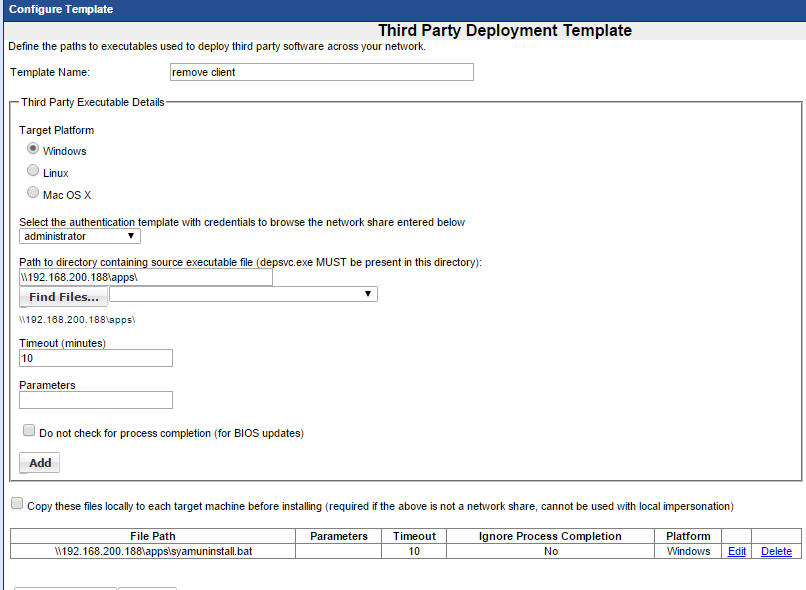Uninstalling SyAM Client
The SyAM Client when installed through the Management Utilities uses a default path of on c:\syam, however if manually installed it gets put in c:\program files (32 bit Windows) or c:\Program Files (x86) (64 Bit Windows)
To remove the SyAM Client silently using the Management Utilities use the following batch file as it will check all three possible locations for where the client is installed.
SAve the batch file as syamuninstall.bat in the shared folder used for deploying applications from.
rem @echo off
rem uninstall System Client
IF EXIST C:\syam\unins000.exe (
C:
cd \syam
unins000.exe /SP- /VERYSILENT /SUPPRESSMSGBOXES /NORESTART
)
IF EXIST C:\"Program Files"\syam\unins000.exe (
C:
cd \"Program Files"\syam
unins000.exe /SP- /VERYSILENT /SUPPRESSMSGBOXES /NORESTART
)
IF EXIST C:\"Program Files (x86)"\syam\unins000.exe (
C:
cd \"Program Files (x86)"\syam
unins000.exe /SP- /VERYSILENT /SUPPRESSMSGBOXES /NORESTART
)
Now Create a Third Party Deployment template to run the batch file for removing the SyAM Client