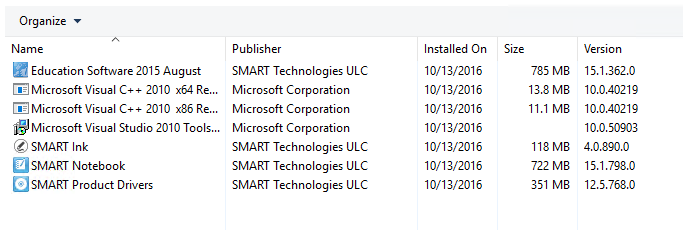Updating SMART Notebook Drivers
To update the SMART Notebook product drivers copy the drivers executable to the shared folder where you install SMART Notebook from.
in our example we use the folder \apps\smart\
Create a batch file to run the driver update
@ECHO OFF
mkdir c:\tmps
xcopy /Y \\192.168.200.66\apps\smart\smartproductdrivers12_5ink4.exe c:\tmps
cd \tmps
smartproductdrivers12_5ink4.exe /qn
cd\
rd c:\tmps /S /Q
exit
Create a Third Party Template to run the batch file
**Please Note - You must run this job as you do for UAC targets even if your targets are not UAC enabled.
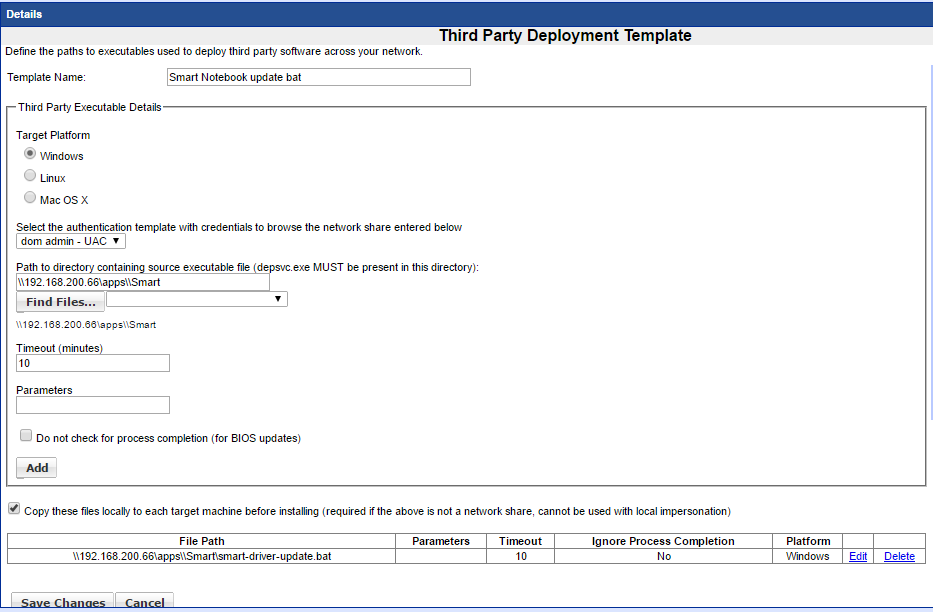
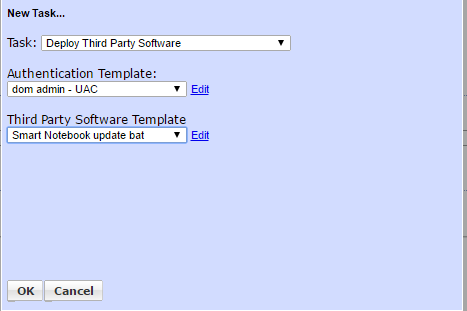
**Please Note - Target systems must have .Net 4.0 framework installed and KB3033929 to install and run
https://www.microsoft.com/en-us/download/details.aspx?id=46148
Driver Versions before update
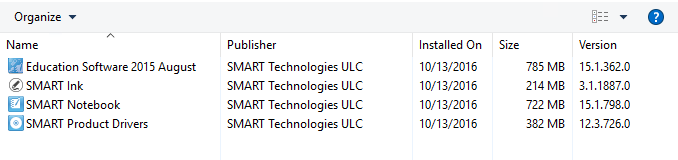
Driver versions after update