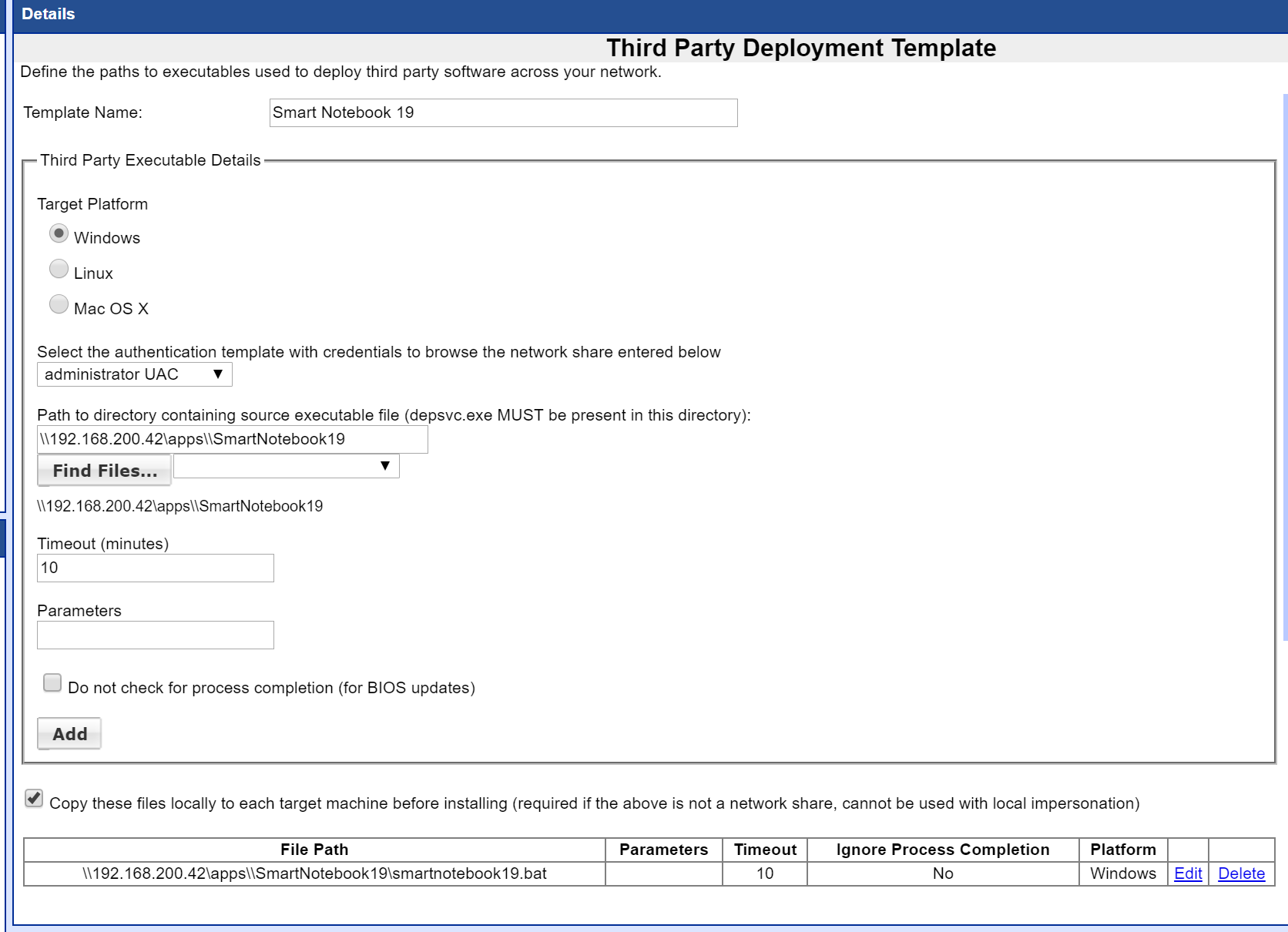Deploying SMART Notebook
Deploying SMART Notebook
Requirements: Installation files for SMART Notebook and SMART Install Manager should be obtained from SMART Technologies.
https://education.smarttech.com/en/products/notebook/download#admin
On your workstation, install SMART Install Manager, which will be used to create the .mst file that contains your product key and any other customizations you choose. Unzip the SMART Notebook software archive file.
Run SMART Install Manager. From the SMART Notebook software folder, drag and drop the file SMART Notebook.msi into SMART Install Manager. Enter your product key, and review any installation options you wish to customize.
When finished, choose Publish from the File menu to create the .mst file.
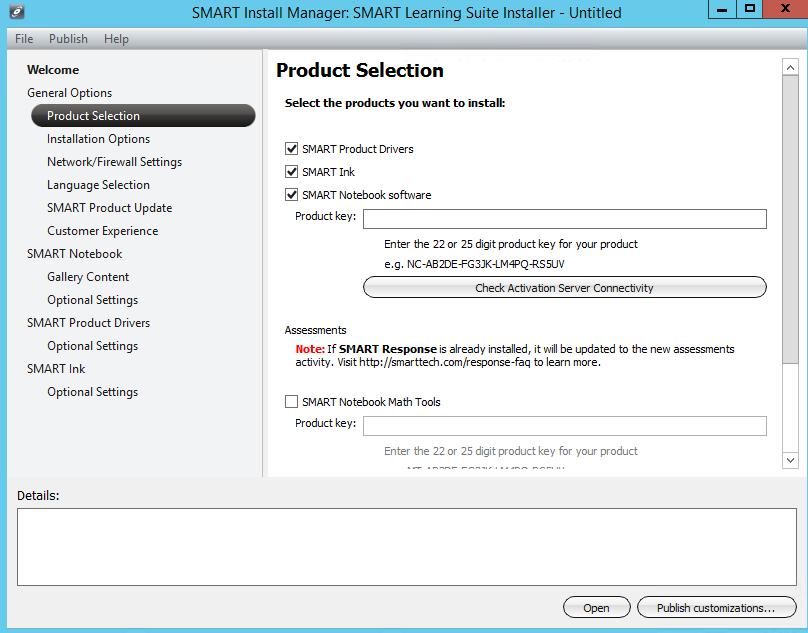
Create a batch file to perform the installation using msiexec:
@ECHO OFF
mkdir c:\tmps
xcopy /Y \\192.168.200.42\apps\smartnotebook19\*.* /S c:\tmps
msiexec /i c:\tmps\SMARTLearningSuite.msi TRANSFORMS="c:\tmps\smart19.mst" /q
rd c:\tmps /S /Q
exit
Modify the example batch file to specify the location of your default application directory and the name you gave the .mst file. Place the batch file, the .msi file, and the .mst file in the default application directory defined in the Administration Settings of Management Utility, where the file depsvc.exe is also present.
Create the Third Party Deployment Template