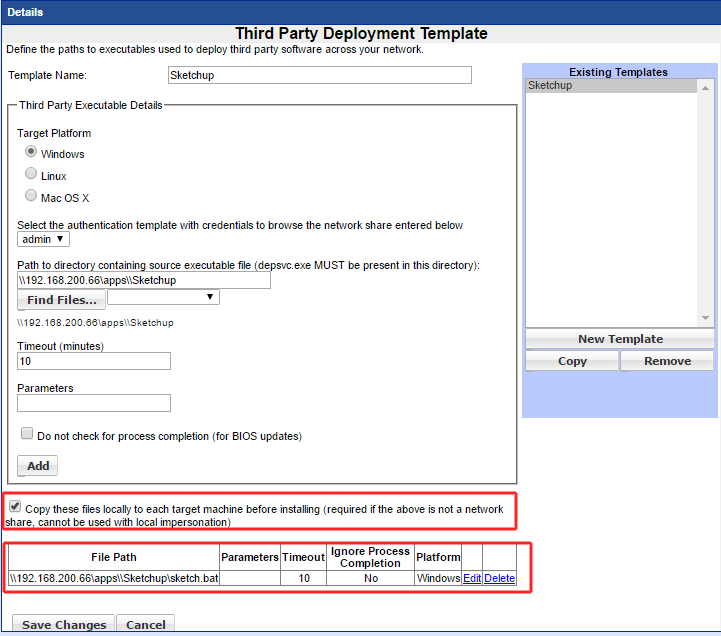Deploying Sketch Up
Deploying Sketch Up
To Install Sketch Up copy the offline installation files to a folder called sketchup within your shared apps folder.
example
\\apps\sketchup
Batch File
Now create a batch file to install the sketchup MSI silently - save the batch file in the Sketchup folder
@ECHO OFF
c:
cd \
msiexec /qn /i \\192.168.200.66\apps\Sketchup\SketchUp2013.msi REBOOT=ReallySuppress
exit
**PLEASE NOTE - do not have spaces in the folder names
- Change the IP to the IP of your server containing the shared apps folder
- Change the Path to your sketchup files per your shared apps folder configuration
Creating the Third Party Deployment Template
Select the batch file and press Add, then check off Copy these features...
Then press Save