Viewing Scheduled Job Status and History
Scheduled Jobs
The status of the scheduled job can be viewed on the right hand pane called “Scheduled Jobs” in the Management Utility Interface.
This will provide a breakdown and status of the jobs that are scheduled to run, currently running or have completed.
By clicking on the heading you get a detailed view of that section, by clicking on the job you open up the job details.
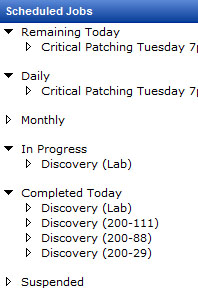
Remaining Today – This is a list of recurring jobs that are scheduled to run later that day.
Daily – This is a list of recurring jobs that are scheduled to run each day or on a day each week.
Monthly – This is a list of recurring jobs that are scheduled to run once a month.
In Progress – This is a list of the jobs that are currently running.
Completed Today – This is a list of the jobs that have completed today.
Suspended – This is a list of the jobs that have been suspended. The job interface allows the job to be resumed.
Job Status
At the bottom of your main window, you will see a Job Status Panel. This panel is used to inform you of the progress of jobs in progress and jobs recently finished. Only the last fifty jobs are displayed; older jobs can be queried from the View History page. To view the status and details of the job you click on the View Details section in the Status window of the job you wish to view.
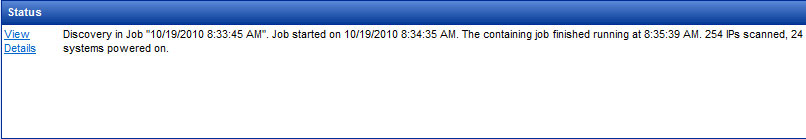
This will then open up a window with the details specific to that job
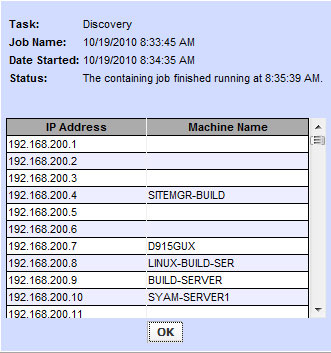
View History – Audit Trail
The Audit Trail will provide a list of the actions that have been taken by your user and all users when the checkbox for Show Audit Information for All Users is chosen.
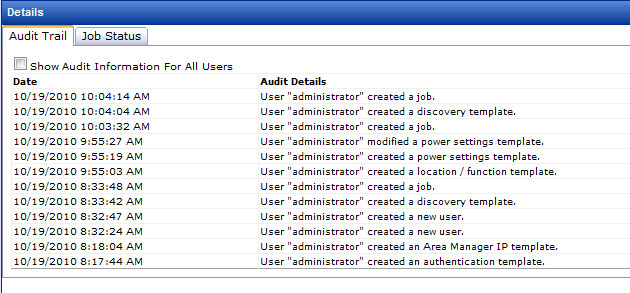
View History – Job Status
The Status window shows the most recent 50 jobs that have run; to view jobs that are no longer shown in the Status window choose View History and Job Status. This will allow you to view all jobs that have been executed on the Management Utilities.
Click on the View Details to open up the window with the details of that job
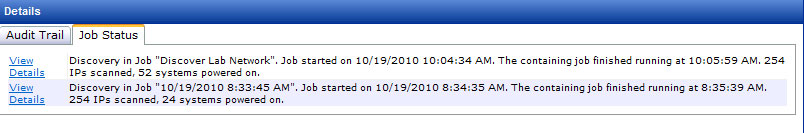
The number of days to keep history data can be configured in Administration Settings, in the Functions menu.