Adding Classifications
Adding Classifications
If the classification you wish to use is currently not present you can click the Add button and enter the name of Classification you wish to use for this Asset and press Apply.
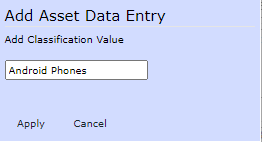
It will now appear in the list and can be associated with your asset.
**PLEASE NOTE** By default, when a new Classification is added, it is not accessible to users who do not have administrator privileges.
To give users access to Assets with the new Classification update the asset classification access table
Administration - users and groups - asset classification access