Bulk Power Wash
Bulk Power Wash
To Power Wash devices using a CSV file, include three columns in your file:
- Serial number
- Status: This column is used to indicate the action you are taking. Use the value “Powerwash” to indicate that you want to perform a Power Wash on those devices.
- Reason: Leave the values empty as no specific reason needs to be provided for Power Washing the device
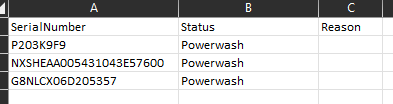
If a device is currently powered on, it will immediately initiate the Power Wash procedure upon receiving the command. However, if the device is currently powered off, it will begin the Power Wash procedure the next time it is powered on and connected to Google G Suite. This ensures that the Power Wash process is executed effectively regardless of the device's current power state.