Configuring PETs
System Area Manager is able to receive SNMP alerts in the Platform Event Trap Format (PETs).
The Baseboard Management Controller (BMC) that performs the IPMI management is able to issue SNMP traps when a physical sensor event occurs. The SNMP Trap is formatted to a Platform Event Trap (PET) standard. System Area Manager is able to capture these PETs and notify the central administrators via a chosen notification method designated in the Central Alert Matrix. System Area Manager converts the SNMP trap information into a simple description of the event, providing the administrator with information to identify which server sent the event, as well as the type and severity of the event.
In addition to being notified about the PET, System Area Manager stores the complete SNMP Trap information within its Event Log for later review.
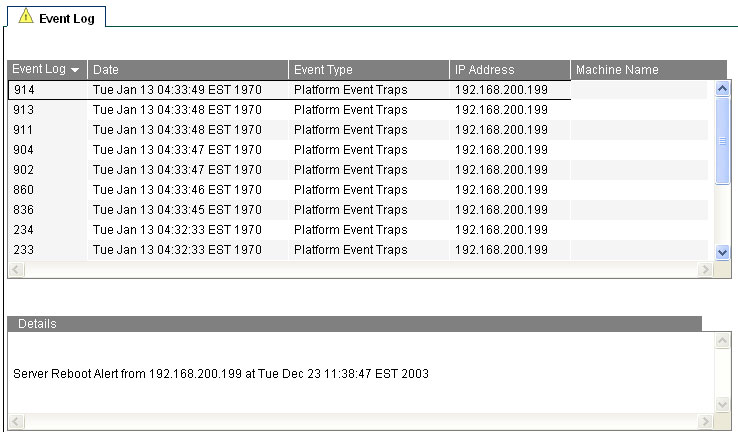
- PET Sensor Types Supported:
-Temperature
-Voltage
-Current
-Fan
-Physical Security
-Platform Security
-Processor
-Power Supply
-Power Unit
-Cooling Devices
-Memory
-Boot Error
-OS Critical Stop
Note: If the PET received is not recognized, the administrator will be notified that an unidentified PET has been received and the trap detail will be stored in the event log.
For more information on PET 1.0 specification please refer to the DMTF Website www.dmtf.org.
- Configuring System Area Manager to Receive Platform Event Traps
In order for System Area Manager to receive and process PETs, the system must have its SNMP service properties changed to include the community name “Public” and with no other SNMP Trap service running, including the SNMP Trap Service that is automatically installed with the Windows SNMP option.