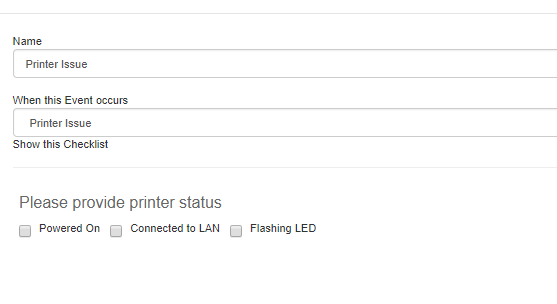Creating a Checklist
To create a check list - Administration - Self Service - Checklist
Click on the Create Checklist to create a new checklist
Existing Checklists will be presented, these can be edited by clicking on the Checklist name
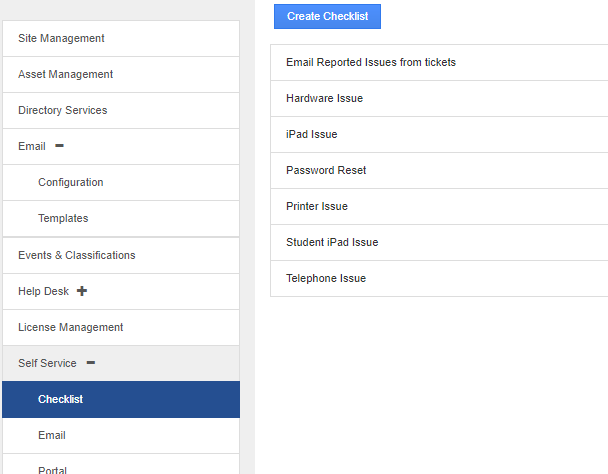
Create a Checklist
Click on the Create Checklist button
Give the checklist a name and select the Event Type the checklist is to be presented with.
Click and drag onto the form the type of information you wish to present into the checklist
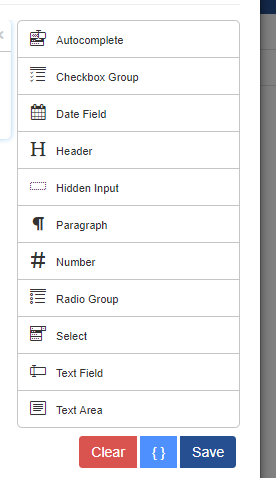
Click on the Edit button to make changes to the options
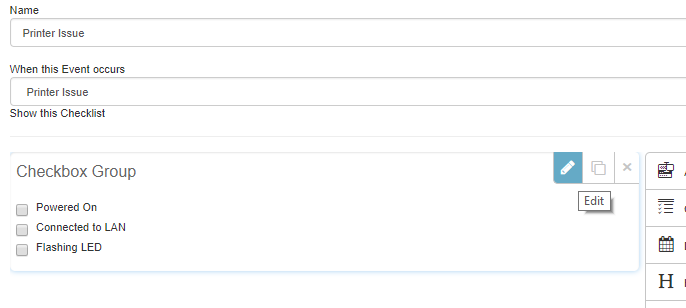
Make the changes and press close to finish editing
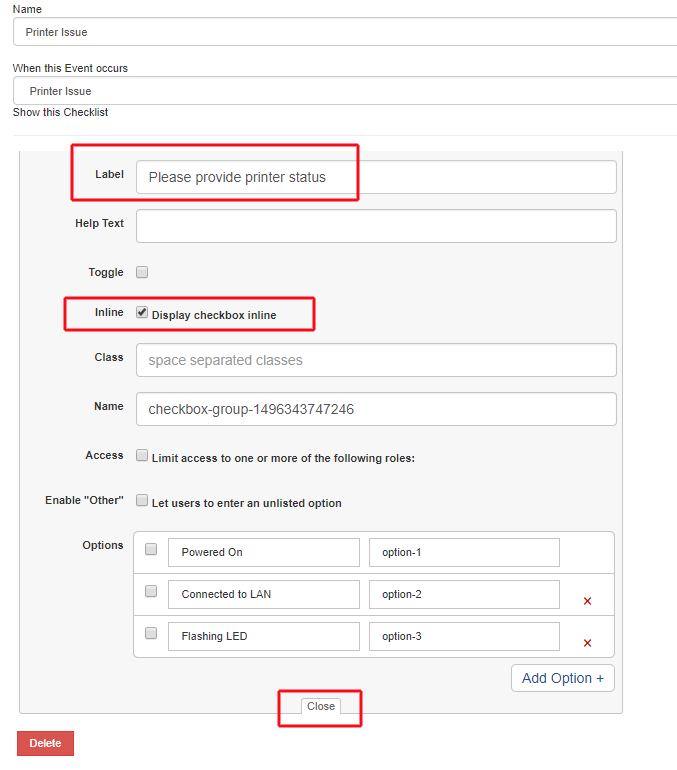
You will see the changes made in the form.
Press Save to keep changes made