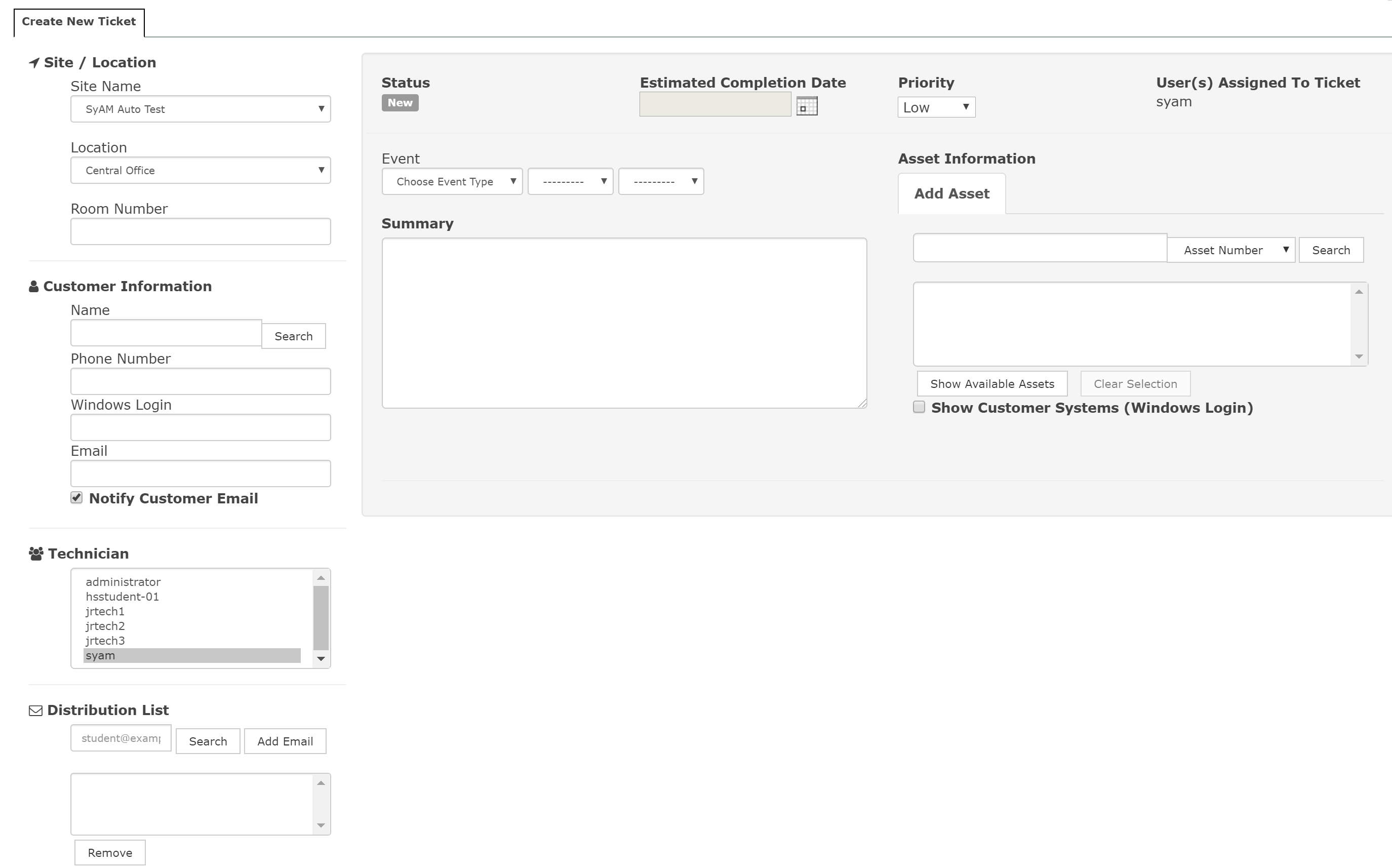Creating a Ticket
Creating a Ticket
To Create a ticket click on the Create Ticket icon in the header bar
 Create Ticket Icon
Create Ticket Icon
When creating a ticket you need to know
- Where is the customer located
- What is the customers name, email etc.
- What is the problem being reported
- Does the problem relate to a specific asset
- Do we need to override any auto ticket assignment to technicians
- Do we need to notify other people outside of the technicians and customer about the problem and progress of the resolution using the distribution list
The Create Ticket screen
Select Location - Search for Customer - Select Event Type - Associate Asset