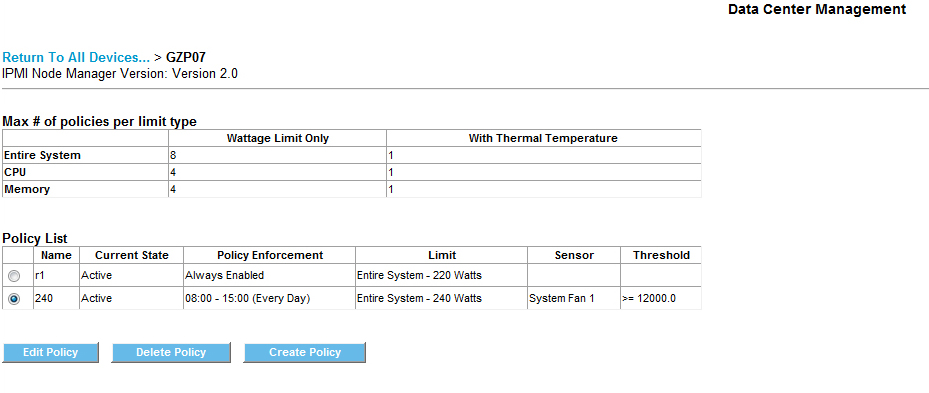Data Center Management
The Data Center Management feature of System Area Manager can be used for supported systems with IPMI Node Manager 1.11 or 2.0. To access this feature, select Data Center Management from the drop down menu.
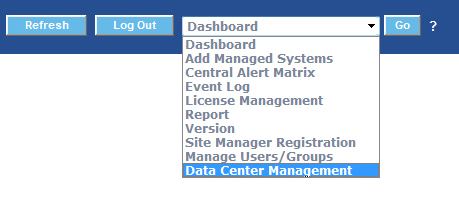
Click the blue link to manage policies for the supported system.
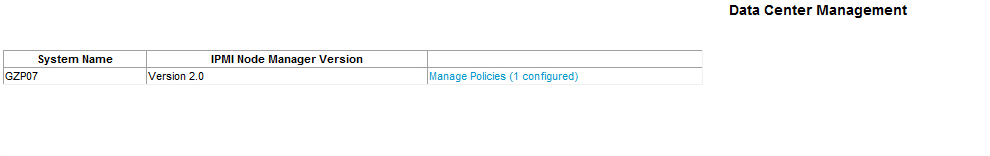
Currently defined policies for the selected system are listed.
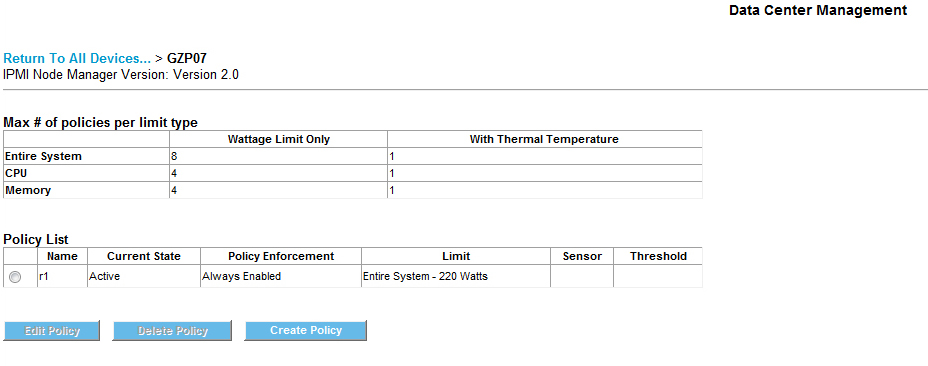
Click the Create Policy button to add a new policy.

Enter a name for the new policy. Check the box to apply the limit only when a particular sensor exceeds a threshold value. Select from available sensors using the drop down menu, select the operator (either greater than or equal to, or less than or equal to) and enter the numeric value.
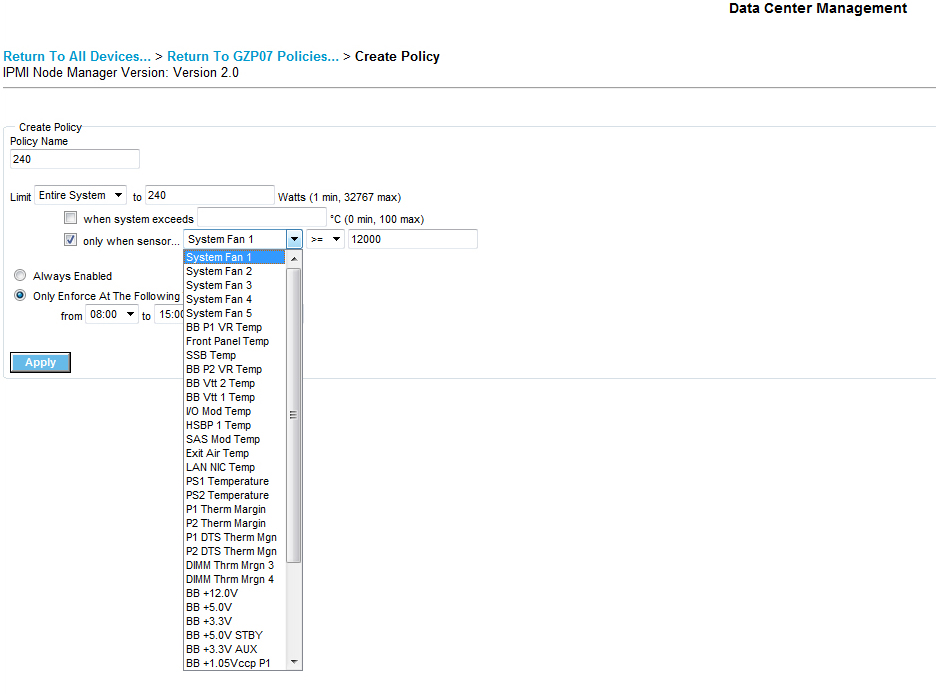
You may configure the policy to be Always Enabled, or click the radio button to limit the hours it is enforced. Select the start and end of the time range, and choose every day, weekdays, or weekends.
When finished creating or editing a policy, click Apply to save changes and return to the list of policies for the selected system. You may have up to eight policies for a system, so you can tailor the system wattage settings as necessary by creating multiple policies.
To edit or delete a policy, click the radio button for that policy, then click the Edit Policy or Delete Policy button.