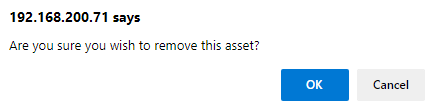Deleting Assets
Deleting Assets
You can delete assets from the database directly through the Asset Management Dashboard.
**Please Note** Once you have deleted and Asset the information will no longer be available.
Deleting Multiple Assets
In the Asset Management Dashboard, you have the capability to delete one or multiple assets by selecting the assets you want to remove and clicking the Trash Can icon located header bar.
It will prompt you to confirm before deleting.
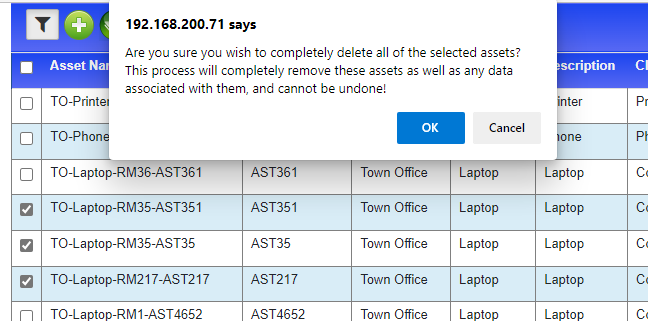
Deleting a Single Asset
To delete a single asset you can click on the asset to open up the Asset information.
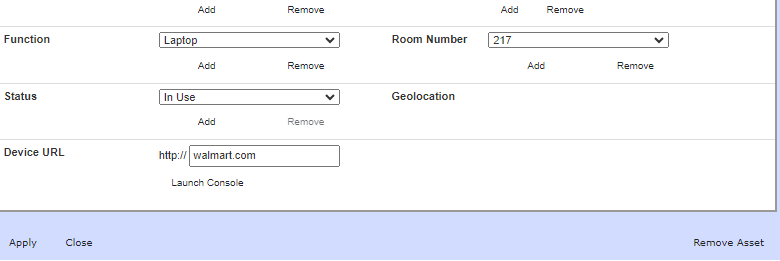
Then click on the Remove Asset Button
It will prompt you to confirm the removal