Mobile Ticket Interface
Mobile Ticket Interface
The SyAM Help Desk can now be accessed from mobile devices such as tablets and phones without requiring an App to be installed. This quick reference guide will cover the setup and use guidelines.
Setup in Site Manager
It is recommended that the users who wish to use the mobile ticketing interface have their Home Page set as ticketing and a Default Filter for New and Open Tickets.
Administration – Users and Groups – Users
Select the user by checking off the checkbox next to their name, then select Ticketing as the Home Page
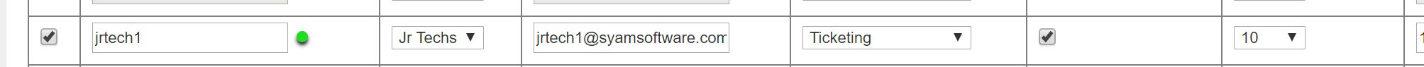
Press Save to accept the changes
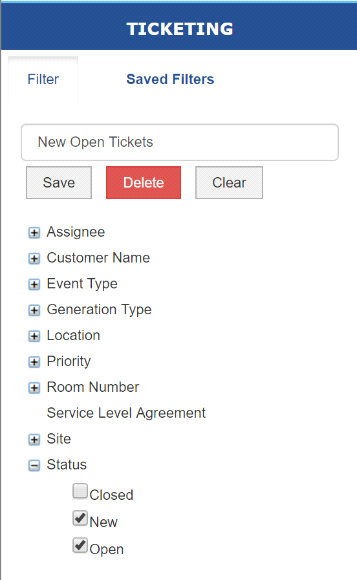
The following settings are user specific so the user will need to log into the Ticketing dashboard from their desktop browser.
Ticketing – Give the Filter a Name and Select the Status Open and New – Save
Within the Ticketing Dashboard click on the Gear icon top right to set the Default Filter
From the Default Filter drop down menu select the name of the filter you wish to use by default
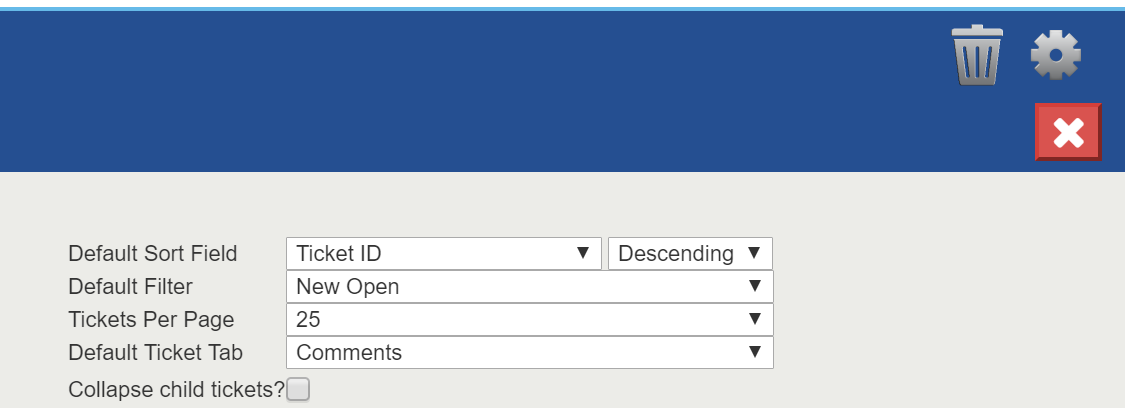
Click on the X to close the window