Accessing the Mobile Ticketing Interface
Accessing the Mobile Ticketing Interface
On the mobile device open your browser and enter the URL for accessing your Helpdesk
Example https://helpdesk.syamsoftware.com/ticketing.aspx
Enter your username and Password to Login
At this stage you can save this as a Book Mark or add to the Home Screen for quicker access
You will see the bookmark is set to the ticketing page
Example https://helpdesk.syamsoftware.com/ticketing.aspx
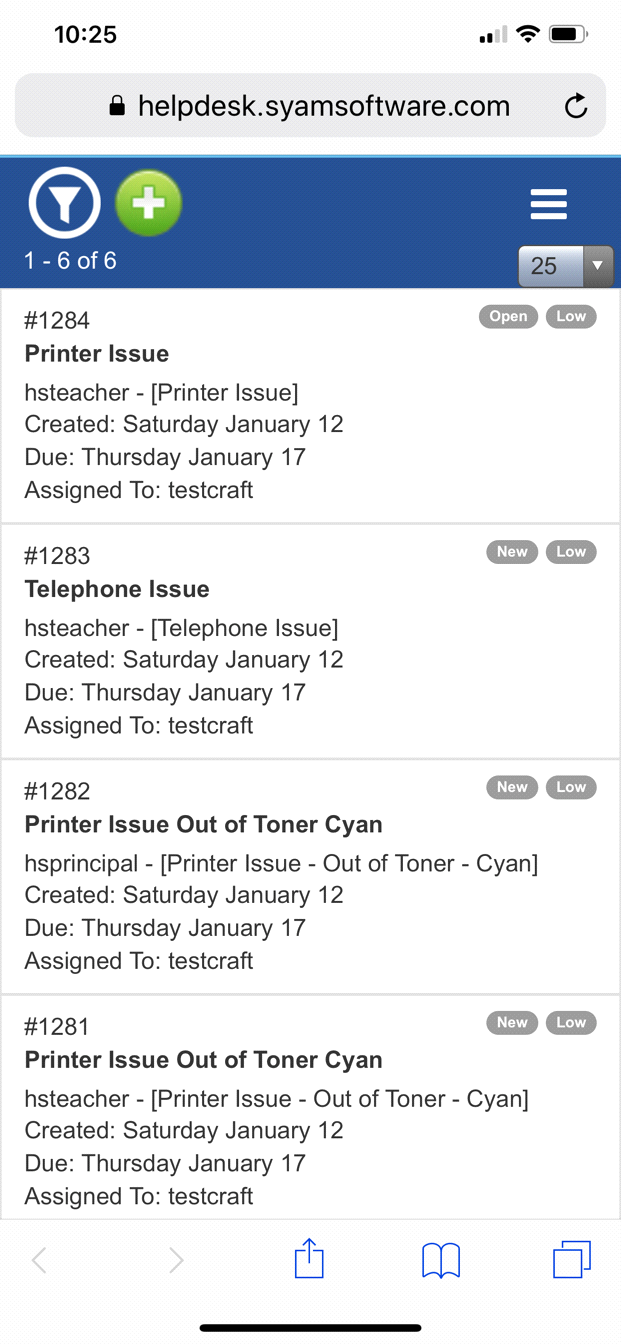
Once logged in you will now be presented the Ticketing mobile interface
The top icons represent Filter and Add Ticket, the Menu icon will bring up the search window and Report and Export icons (If user has access to these features)
Next to the ticket number will be the status and priority level
Press on the ticket you wish to review or make changes to.