Power Audit Wizard
Power Audit Wizard

The Power Audit Wizard lets you define a power audit based on a Discovery Template, a Power On Hours Template, and a schedule. You can edit existing templates, or create new ones, in the wizard. Jobs created using the Network Discovery Wizard in Management Utility will appear here in the Power Audit Wizard, and vice versa. The results of a wizard job (such as how systems are displayed in Groups) may be different for Power Auditor than for Management Utility, but using the wizard is the same through either interface. Whether an action is taken through Power Audit Wizard or through Network Discovery Wizard, the results are the same.
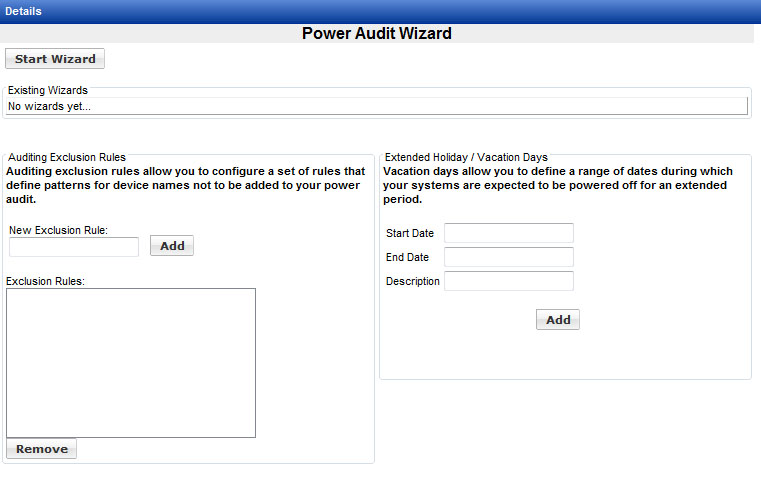
Auditing Exclusion Rules allow you to exclude systems from power auditing based on machine name or IP address. Wildcards are allowed (a question mark for a single character, an asterisk for an unspecified number of characters). Systems are added to the list when they are selected and then removed from an audit in Power Audit Groups. Removing a group or subgroup does not add the systems to the Exclusion Rules list. The list is also not affected by removing systems from Groups in Management Utility.
For holidays and vacation periods you can set a range of dates in Extended Holiday / Vacation Days. On any day specified here, a system that is powered off all day will not be included in savings calculations. A system that is powered on for any part of the day will be included.
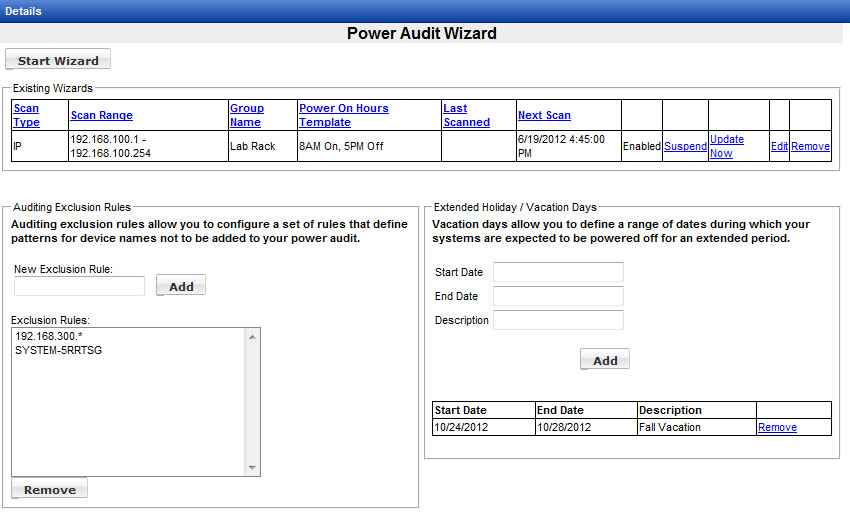
Daylight Saving Time
Power Auditor calculations are made on the basis of full 24-hour days, with adjustments made wherever Daylight Saving is observed. In the fall, when the clocks move back one hour, the repeated hour is not tracked in the power auditor. In the spring, when the clocks move forward one hour, the omitted hour is filled in using the power on/off statuses of devices for the hour prior to the one missing.
Groups Section
Once an audit has been created and machines in the group have been polled, the group name will appear in the Groups section. Click the group name to see all machines in the group. Identified savings will be calculated when the audit has been running during the entire preceding day, and updated automatically.
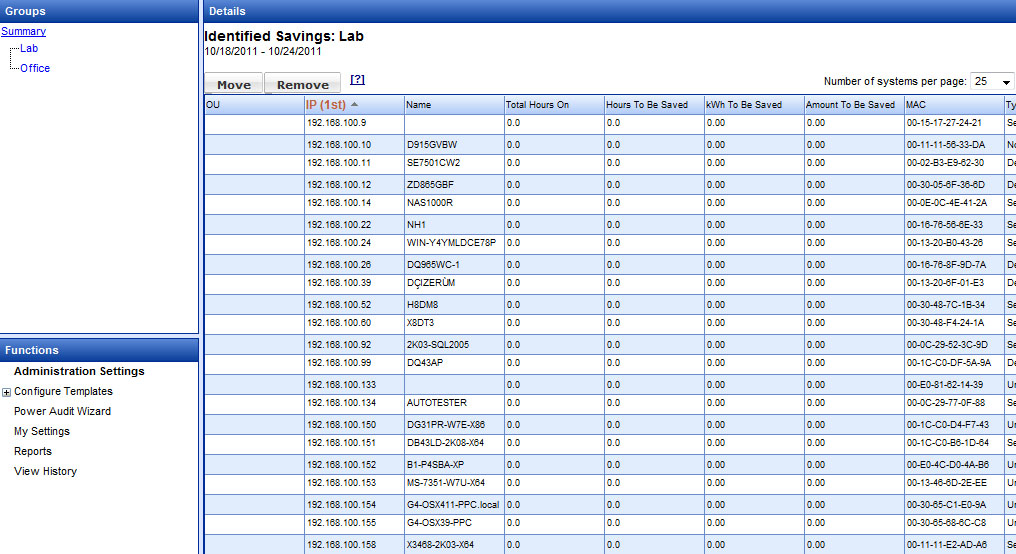
New groups and subgroups can be created, and systems can be moved from one group to another. For example, discovery of systems across an IP range may create a group with a mix of desktops and servers. Servers could be moved into a separate group, with a different Power On Hours template used for that group. Settings can also be changed within a group by highlighting a row (or rows) and using the right-click menu to change system classification, wattages, or the Power On Hours template.
In an Active Directory environment, using discovery templates based on your domains and Organizational Units, the audit groups will reflect the way your machines are organized in Active Directory.