Templates
Discovery Template

Machines on the network can be discovered based on IP address ranges or Active Directory domains and Organizational Units.
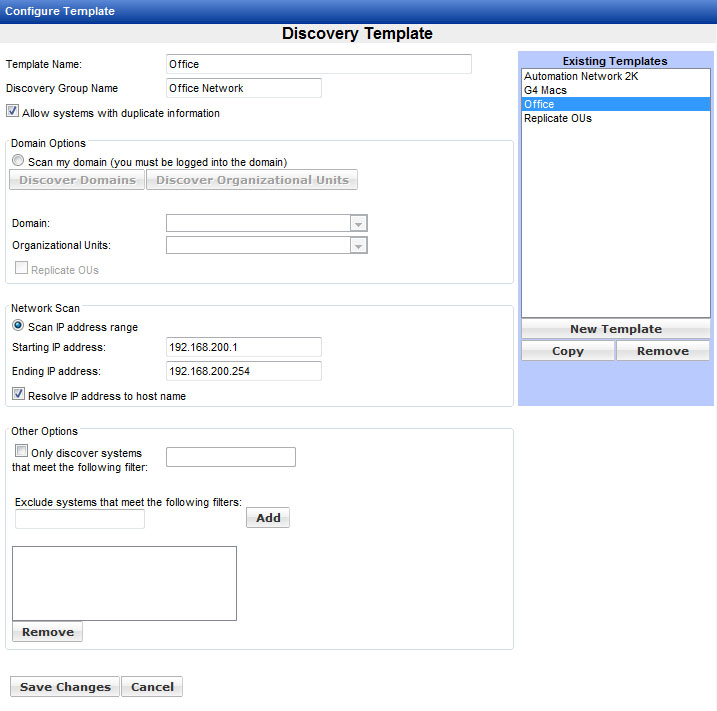
When using Active Directory, clicking the Discover Domains button will populate the Domain drop-down menu. Then, for a selected domain, clicking the Discover Organizational Units button will populate the OU drop-down. This information is retrieved from your domain controller. The server running Power Auditor must be logged into the domain.
For Active Directory you can also choose a domain, then check Replicate OUs to create subgroups based on the domain’s Organizational Units.
Discovery Templates are shared by Power Auditor and Management Utility, and can be created through either one. In Power Auditor, a machine will appear in only one group, so that machines will not be double-counted for cost savings calculations.
Power On Hours Template
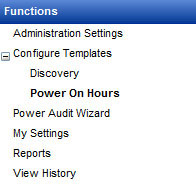
The Power On Hours Template specifies the hours that a group of machines should be powered on. Use the default template or create your own. The easiest way may be to copy the default template and then make any desired changes.
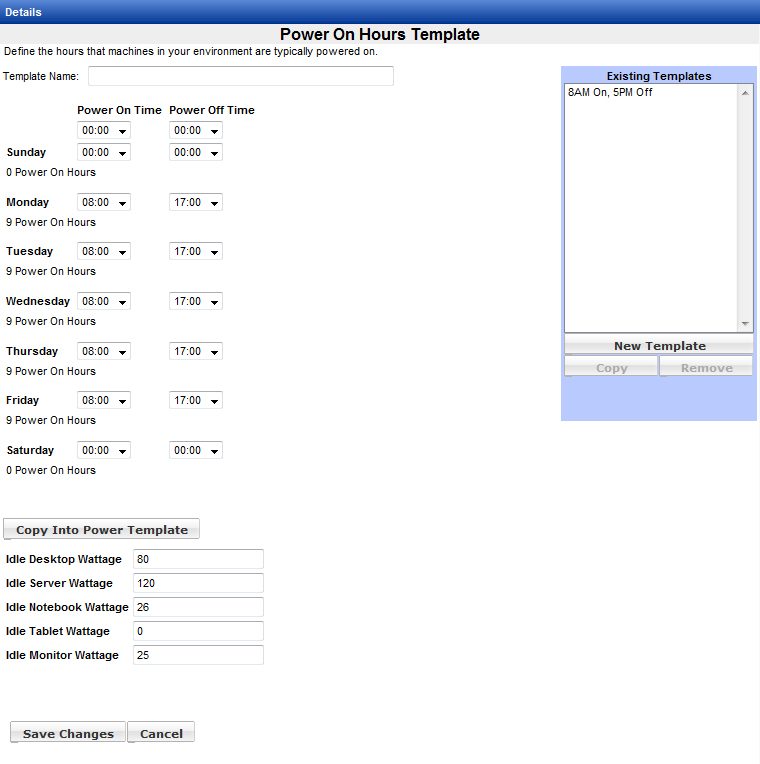
The topmost drop down menus for Power On Time and Power Off Time will change the settings for all days of the week.
The Copy Into Power Template button creates a Power Management Template with the same name and settings in Management Utility. The Power Management Template can then be used to enforce power settings on managed systems.
Power consumption calculations are based on wattage settings in this template. Defaults are supplied, to be changed as desired.