Remote Management
System Area Manager provides remote management functions for its managed systems, including Wake on LAN, Shutdown, Restart, Remote Console and for AMT enabled system it provides, AMT power Management, for IPMI enabled systems it provides IPMI Event Log and IPMI Over LAN for IPMI.
To access remote management, choose this option from the listed system on the System Area Manager tree.
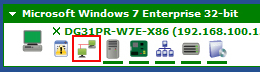
The system state screen contains information on the current condition of the selected system, using the same health color scheme. System Area Manager remote management provides Shutdown / Restart, Wake on LAN and Remote Console management options. In order to use the Shutdown, Restart, and Remote Console management options, the System Client software must be running.
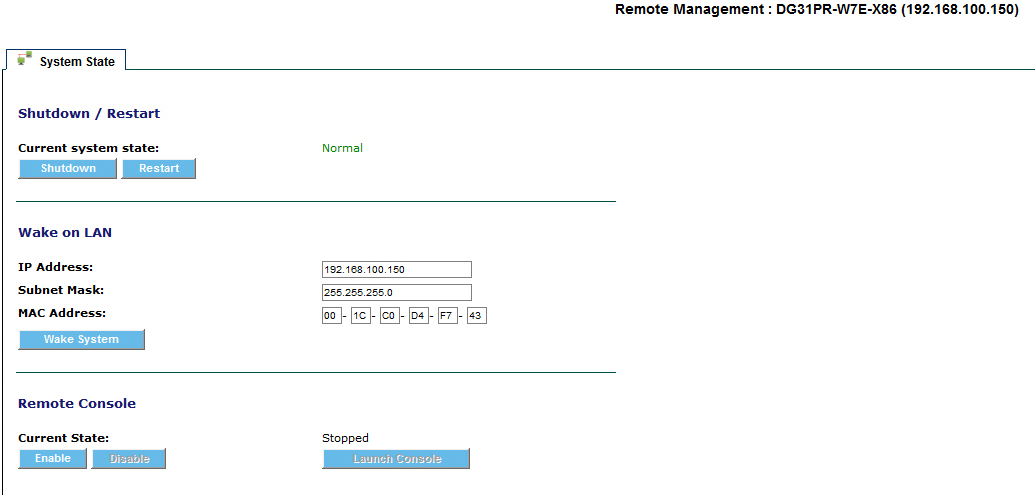
To shut down or restart the system, the system must be in Normal, Warning or Critical health states.
- To shut down a system, click Shutdown.
- You will be prompted to confirm this action.
- To restart a system, click Restart.
- You will be prompted to confirm this action.