Removing a Group or Sub Group
Removing a Group or Sub Group
Please move or remove your devices from the group or sub-group that you wish to remove.
Select the Group or sub group that you wish to remove - Then Click on the Trash can Icon above the groups to remove
![]()
You are now prompted to confirm deletion.
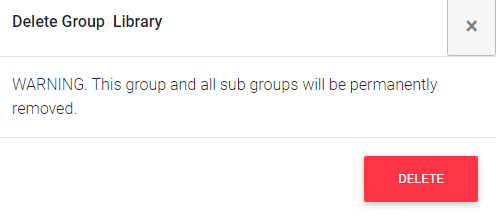
**PLEASE NOTE** If you accidentally remove a group or sub-group don't worry you do not delete the devices from the MDM, they are still managed and can be reassigned to the group once you re create the group that you accidentally deleted.