Services
MDM Service Settings
The MDM service settings control the times intervals on when it communicates with Apple using the Apple Push Notification Services, when it communicates with SyAM Site Manager to update the Asset Database and when it communicates with Google Admin Console APIs for collecting Chromebook data.
Green Check marks will be presented when that service is configured and running
Red Circles with a line through it will be presented if the service still needs other settings configured before it can start.
In the example below the GAC configuration needs to be entered under the Administrator - GAC page before the Google G Suite service can run.
Management Utility URL - This is the server name or Server IP Address and port number you have configured the Management Utilities software to run on - in our example we have used Localhost and port 55
SiteManager URL - This is the server name or Server IP Address and secure port number you have configured the Site Manager software to run on - in our example we have used Localhost and port 443 as the software is running on the same server
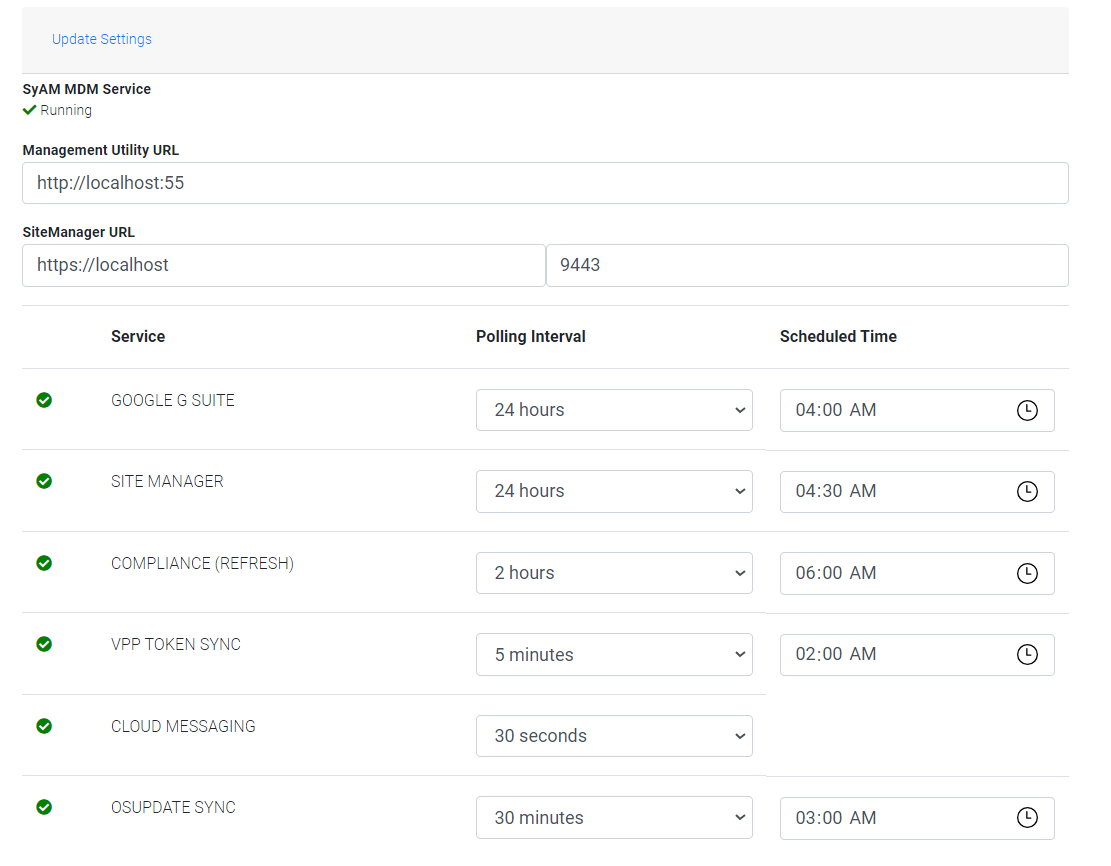
|
Service |
Polling Interval |
Scheduled Time |
|
Google G Suite |
Time interval for synchronization with Google G Suite Example sync every 12 hours |
Defined time for syncing with Google G Suite Example sync at 1am |
|
Site Manager |
Time interval for updating MDM information to Site Manager Example sync every 6 hours |
Defined time to update MDM information to Site Manager |
|
Compliance (Refresh) |
Time interval for synchronizing iOS managed devices Get their current status and add or remove Profiles and Apps to make them become compliant Example sync every 2 hours |
Defined time for syncing all iOS managed devices |
|
VPP Token Sync |
The waiting time after pressing the Sync button for the VPP token Example sync after waiting 5 mins |
Defined time to sync the VPP token |
|
Cloud Messaging |
Time interval between Apple communications. For example a Check-In command, Device Reset, Set Name, sync on demand, etc Default is 30 sec |
|
|
OSUpdate Sync |
Time interval for checking the status of devices performing a scheduled OS update. This enables the Interface to present the status of the OS Update. Default is 30 mins |
Defined time to identify which devices have OS Updates available |
**Set Polling Interval to 24 Hours and set a Scheduled time to single daily at the scheduled time