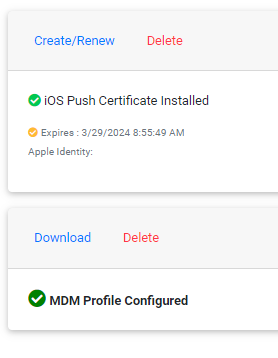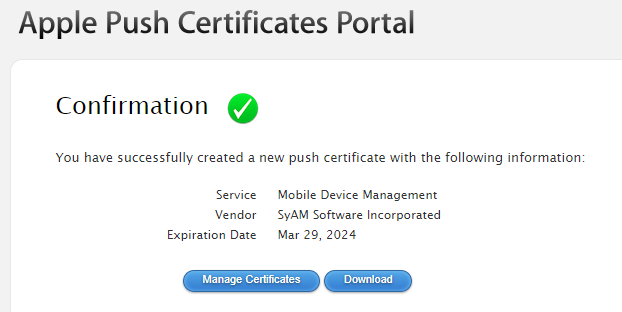APNS
APNS - Apple Push Notification Services
In order to be able to manage Apple devices you must have an Apple Push Certificate created and installed in the MDM.
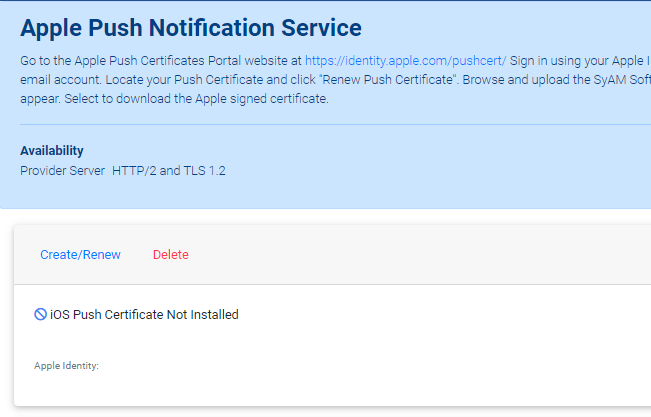
You are going to have 2 browsers tabs open, one viewing the SyAM MDM, the other logged into the Apple Push Certificates Portal
Step 1
Click on the URL https://identity.apple.com/pushcert/ to open up the Apple Push Certificates portal
Enter the apple ID that you wish to use to manage this Certificate.
Step 2
Click on Create/Renew, this will bring up a window, then click on Download Certificate Signing Request
Save this file somewhere on your system as we need that for the next step.
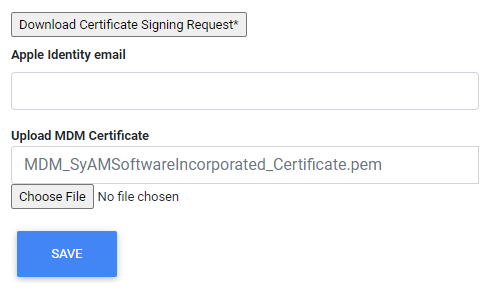
Step 3
In the browser tab logged into the Apple Push Certificates Portal Click on Create a Certificate
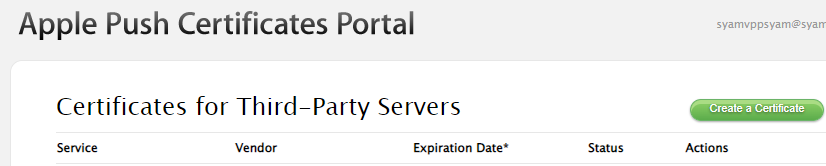
Upload the PushCertificateRequest.plist file that was created when you Downloaded Certificate Signing Request, then select to create the certificate.
Download the Apple Push Certificate file MDM_ SyAM Software Incorporated_Certificate.pem somewhere on your system as we need that for the next step.
Step 4
On the browser tab that is viewing the SyAM MDM interface, select the MDM_ SyAM Software Incorporated_Certificate.pem file that was just downloaded.
Enter the AppleID email in the Apple Identity box, this will remind you next year when it comes to renewing the Push Certificate which Apple ID to login with.
Press Save
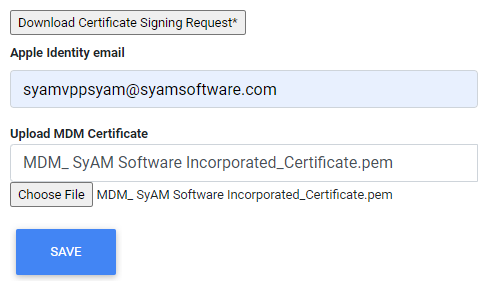
The Push Certificate will now show as installed, it will present the date when it expires and thus must be renewed before this date or communication to the managed devices will be lost
Step 5
Enter the Consent Text that will be used when informing end users using the managed devices where its being managed from.
Press Save when done
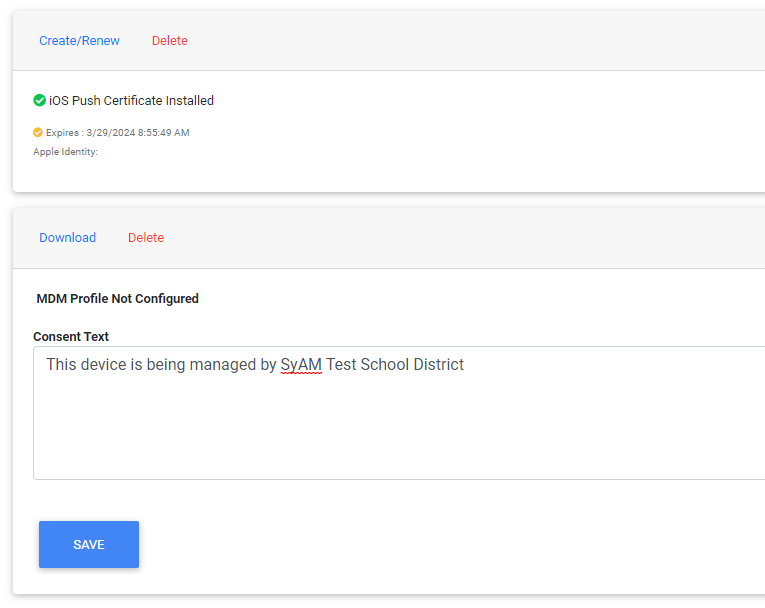
Everything is now configured for communicating to your Apple Devices.