Supervising iPads with Apple Configurator 2
Supervising iPads with Apple Configurator 2
**You must clear any iCloud account from the iPad before it can be activated Supervised.
Connect iPad to MAC running Apple Configurator
Open Apple Configurator
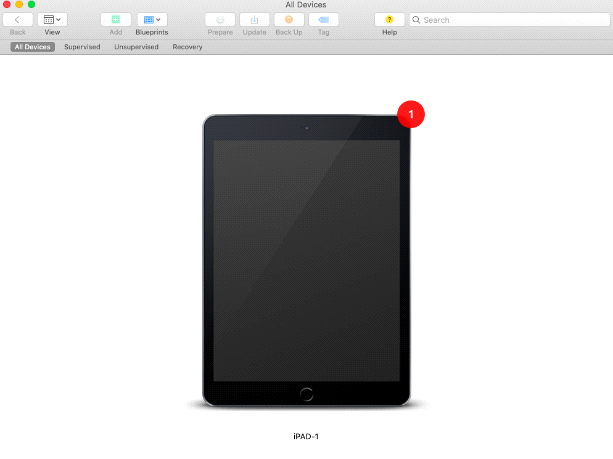
Click on the iPad and then Click on the Prepare button
Select Prepare with Manual Configuration and check off Supervise Devices and Allow devices to pair with other computers, click next
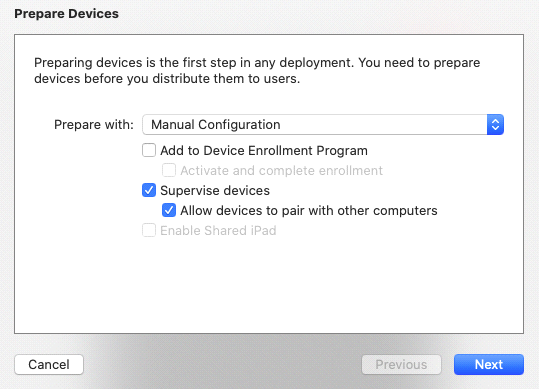
Select Do not enroll in MDM, click next
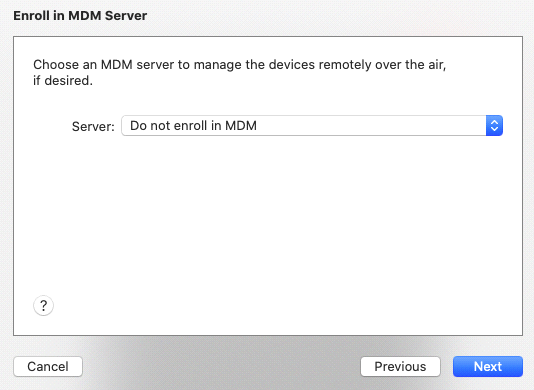
Select your Organization (If needed create your organization name), click next
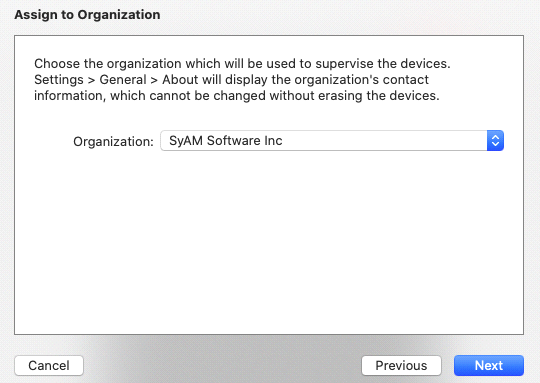
Select Don’t show and of these steps, click next
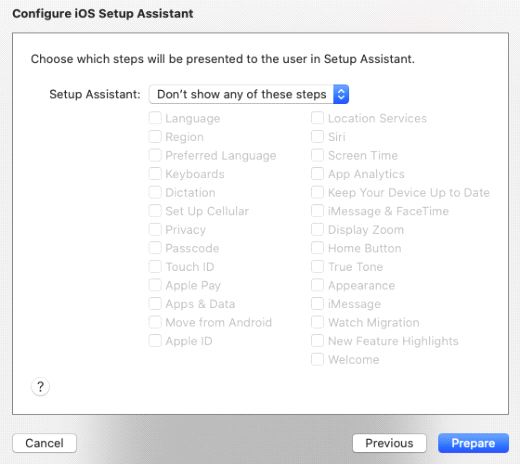
Click erase
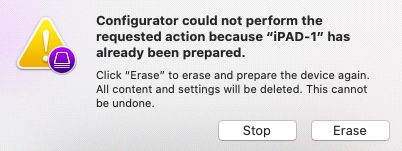
The iPad will now be erased and placed into Supervised Mode
Once complete you can confirm success by clicking on the Supervised tab – this will show all supervised devices
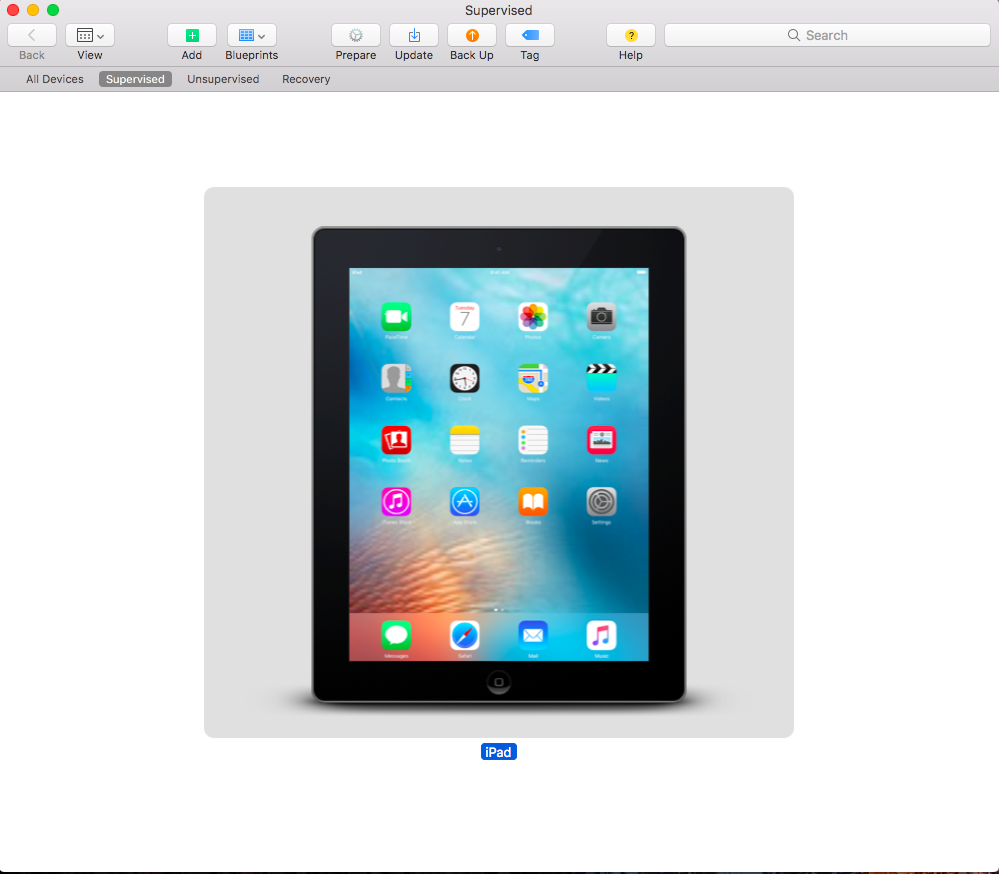
You can now add a Wireless Network profiles to save you from having to enter the Wi-Fi configuration information.
Create a Profile for the Wi-Fi configuration information
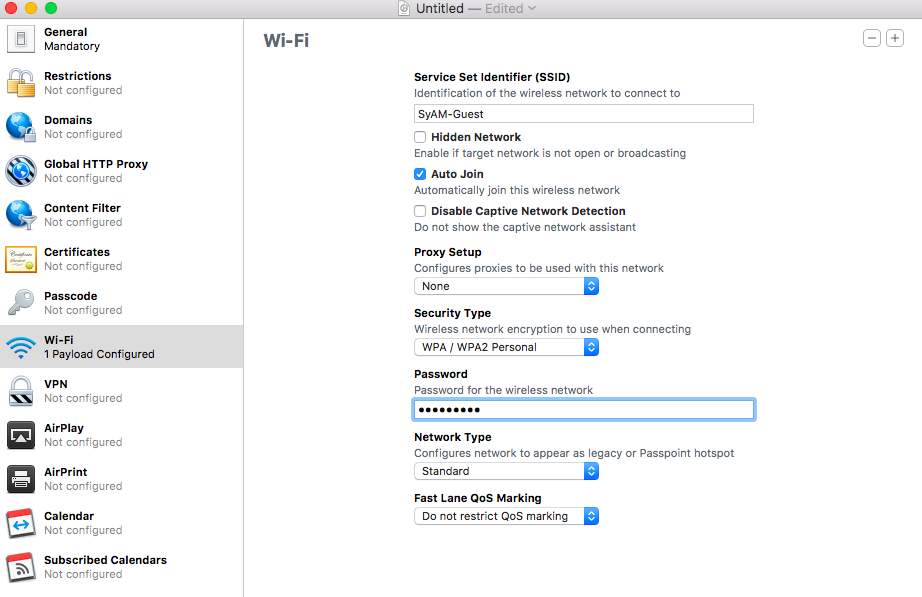
Save the profile
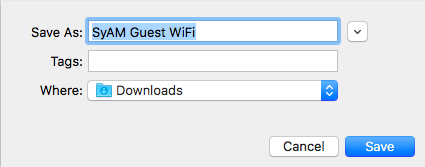
Click on the Add button and select profiles
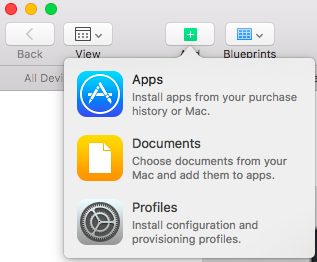
Select the Wireless profile file you saved
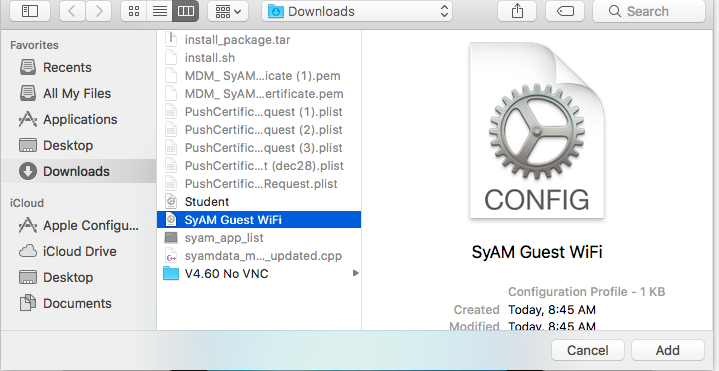
It will now add the profile to the selected iPads
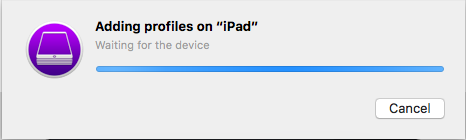
Complete the iPad setup and open Safari to enroll the iPad into the SyAM MDM.