System Actions (Right Click)
System Actions (Right-Click Menu)
Select one or more Details panel rows, then right-click to display a menu of actions that can be taken. The action is applied by default to the selected system(s) but you can choose instead to take an action on the entire group, with or without its subgroups. Further details of specific job actions are given in other sections of this manual.
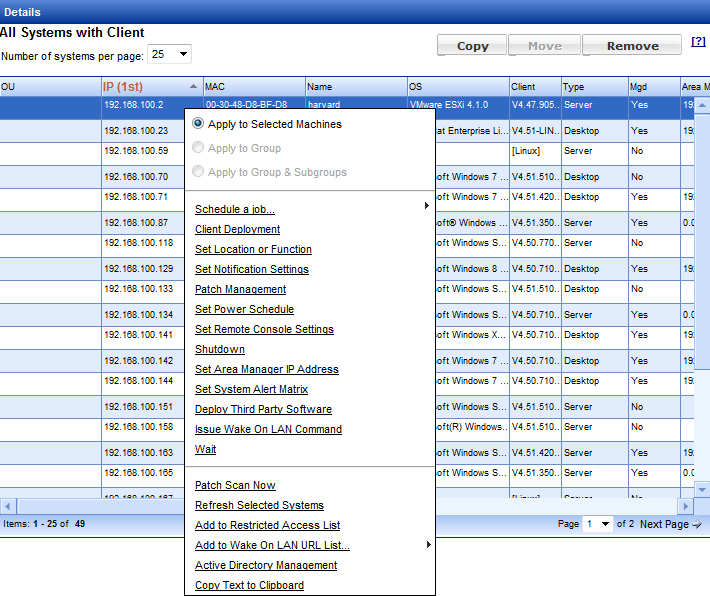
Adding a machine to the Restricted Access List prevents Management Utilities from taking any actions on the machine. This feature can be used to define exceptions within a discovery group’s IP range or Active Directory organizational unit. The Restricted Access List can be viewed in Administration Settings, and systems can be removed from the list there as well.
The Copy Text to Clipboard option is supported only when using Internet Explorer to browse to Management Utilities. Details of selected systems are copied with the fields delimited by commas. You can paste into Notepad and save as a Comma Separated Values (.csv) file, or paste into Excel and use the Text to Columns option to format the data for your spreadsheet.