System Details
The System Tab displays detailed information on the system’s configuration, including BIOS, vendor information, operating system, location, machine name, function, memory and CPU utilization, etc. Administrators can choose to enter additional system information by filling in the fields at the top of the screen. The system's power management policies can be viewed and re-configured remotely by clicking on the Power Management button.
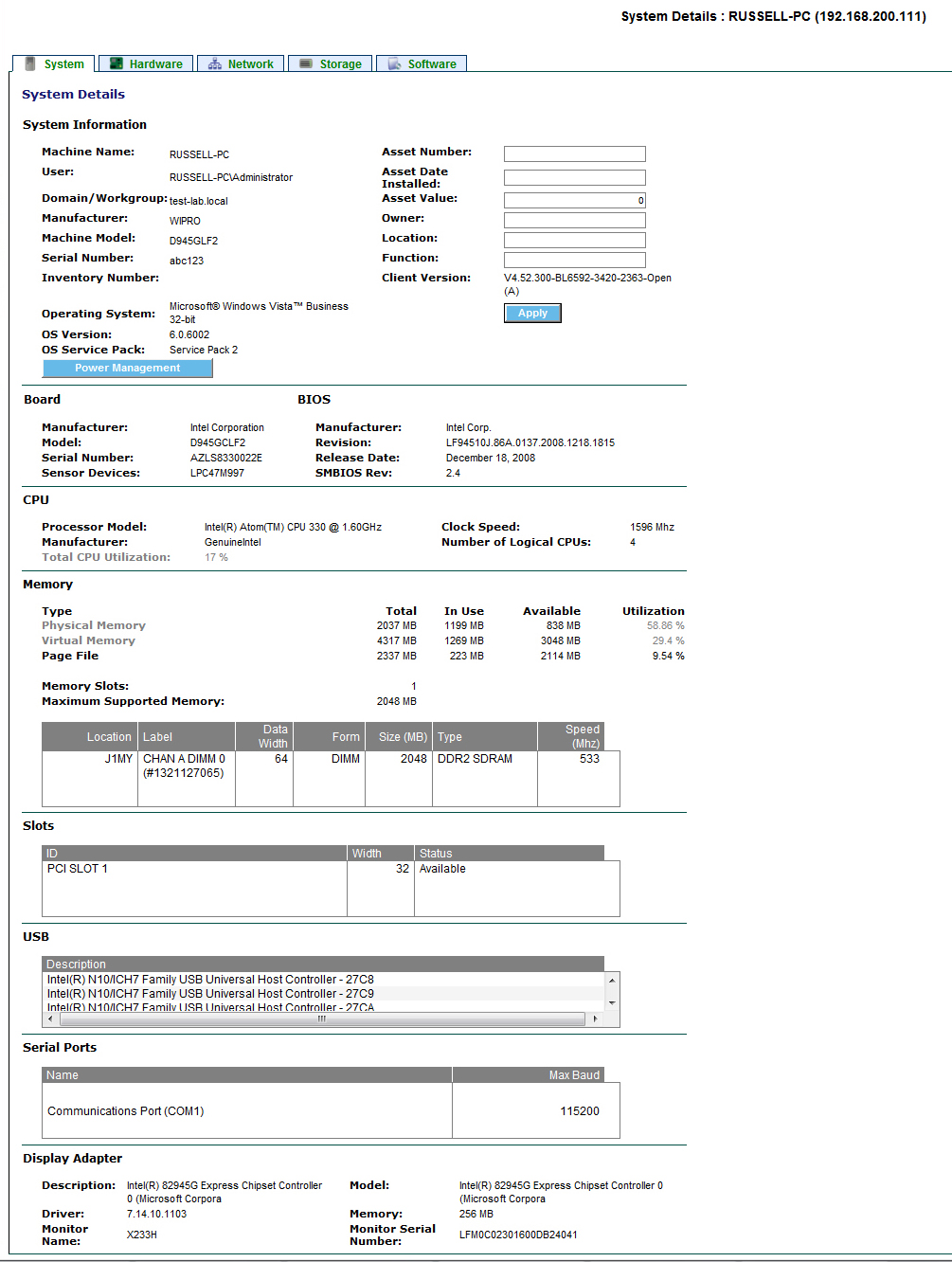
- Monitoring Memory Errors
SyAM provides real time monitoring and alerting of single- and multi-bit memory errors on systems with supported ECC Memory error monitoring.
The default alerting thresholds are to notify the administrator immediately on a multi-bit error or when two single-bit errors occur within a day. Through the SyAM System Area Manager Interface the administrator can adjust the thresholds and polling interval periods for both single- and multi-bit errors, and configure their notification methods.