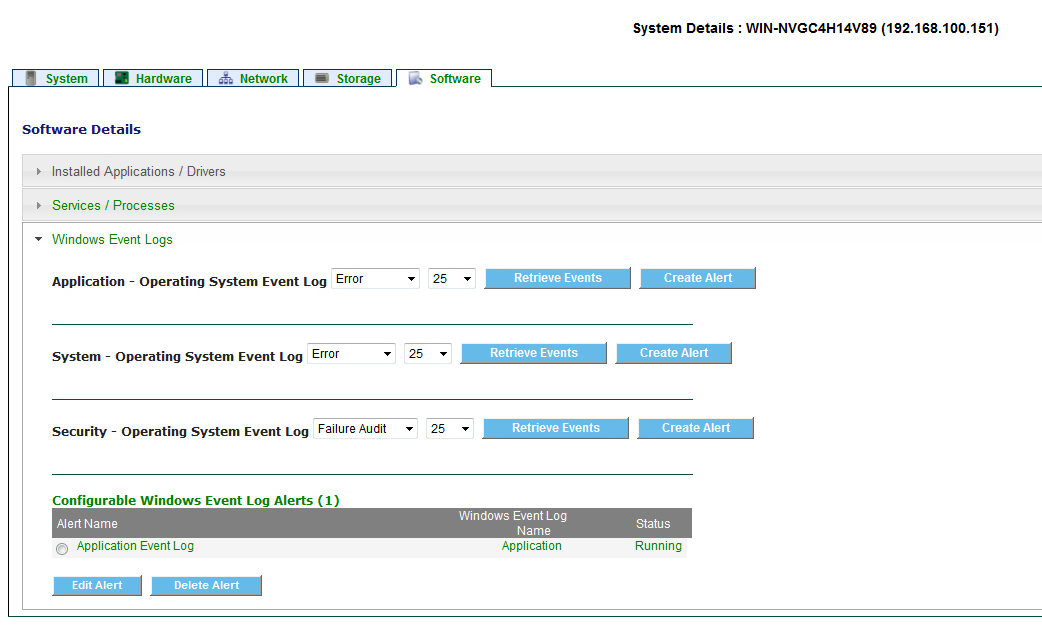Windows Event Logs
- Windows Event Logs
System Area Manager can retrieve events from Windows event logs, and can generate alerts when log files are cleared on reaching their size limits.
To retrieve events from the Application, System or Security event logs, first choose the event type to filter by. For Application and System logs, available event types are Error, Warning, and Information; for the Security event log, the options are Failure Audit and Success Audit. Next, choose the maximum number of events to be returned, up to 100. Click the Retrieve Events button.
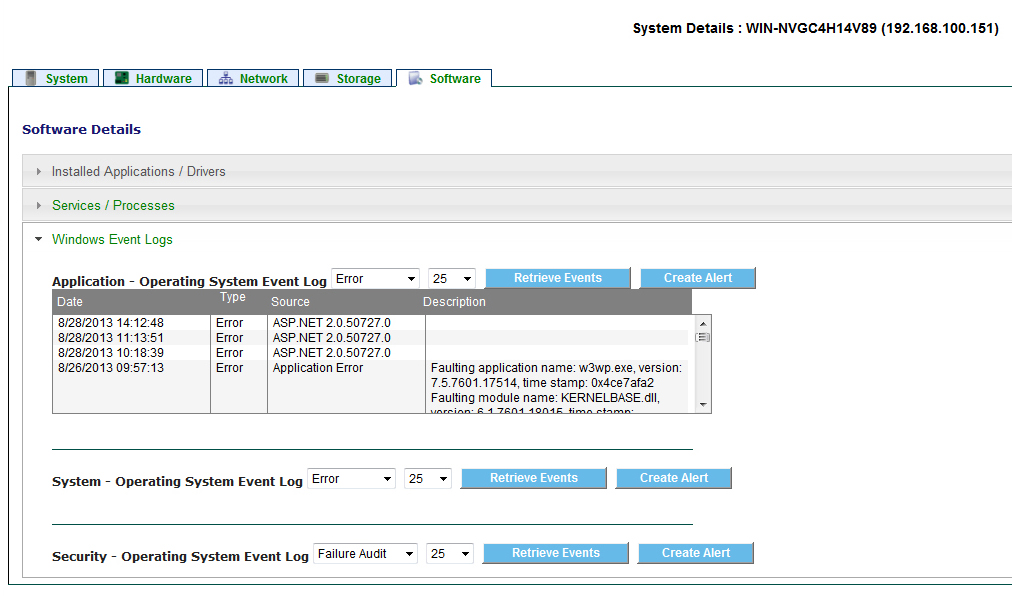
To create an event log alert, click the Create Alert button for the Application, System, or Security log.
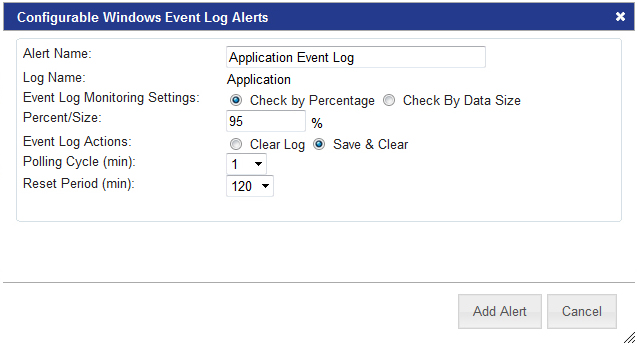
Enter a percentage of the maximum log file size determined by the operating system, or a size in megabytes. If the Save & Clear option is selected, the log file will be backed up in the same folder as other event files before the log is cleared. Older backup files will be overwritten.
Once they have been created, configurable event log alerts will be listed in the interface, where they can be edited or deleted.