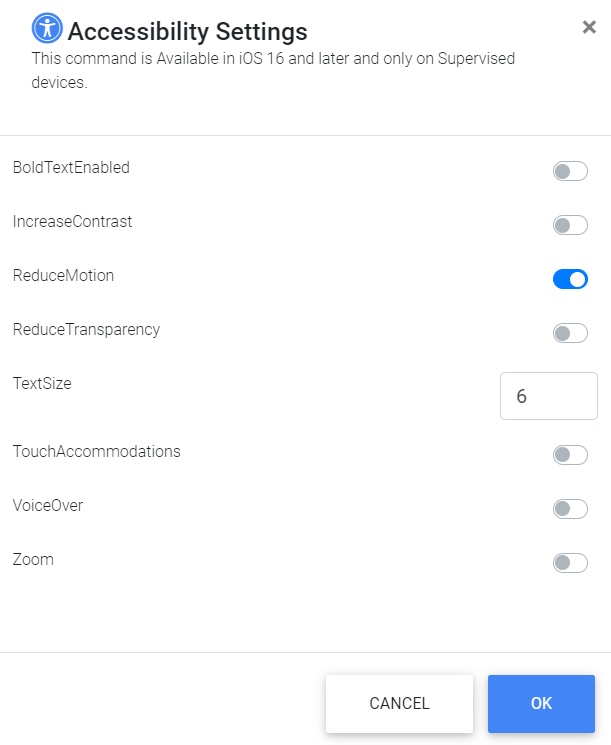Accessibility
Accessibility
This action provides the ability to configure the accessibility options on a device, such as voiceover, zoom, invert colors, etc. You can use this to make the device more accessible for users with disabilities or special needs
This command is Available in iOS 16 and later and only on Supervised devices.
To initiate a programming of the Accessibility options with one or more devices, select them from the list and press the Accessibility button on the header bar.
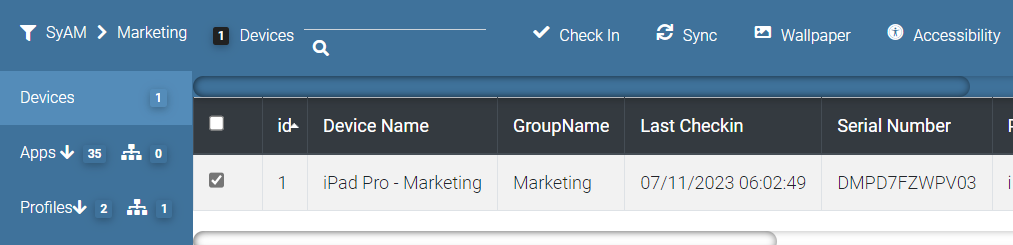
Next select the options you wish to apply and press Ok, this will send the command immediately to the device, apply other changes if required or press the X to close the window.