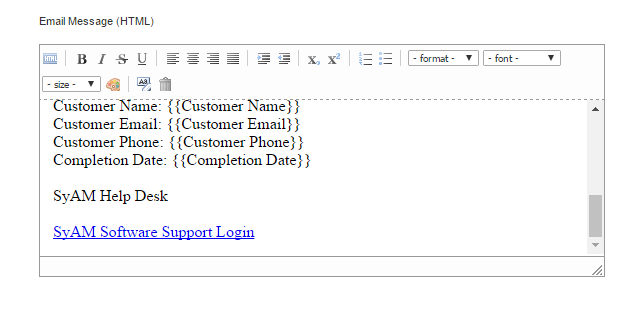Adding a Hyperlink to the Template
Adding a Hyperlink within your html email template
To add a Hyperlink within the html email template open up the email template you wish to edit
Administration - Email - Templates
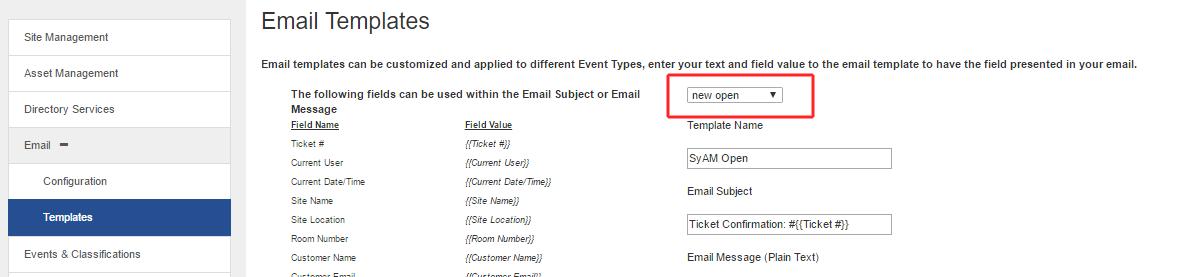
Click on the html button
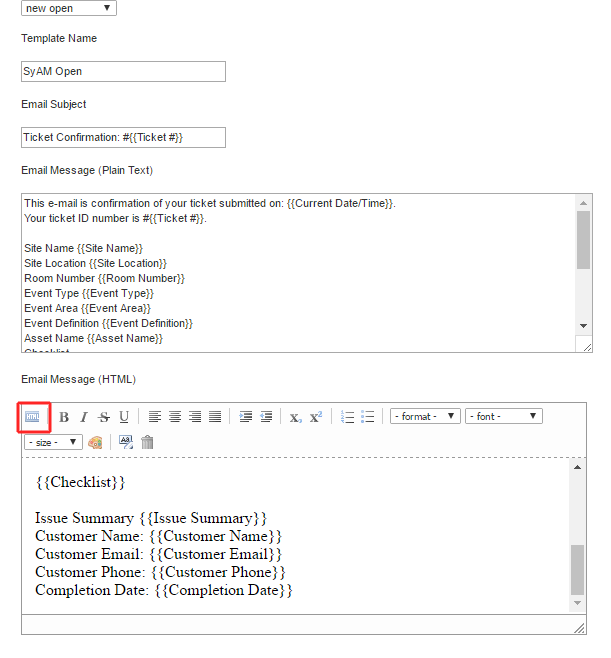
This will present the html code format for the ticket template
Enter the following syntax within the html code in the section where you wish to see the hyperlink.
<a href="http://www.syamsupport.com">SyAM Software Support Login</a>
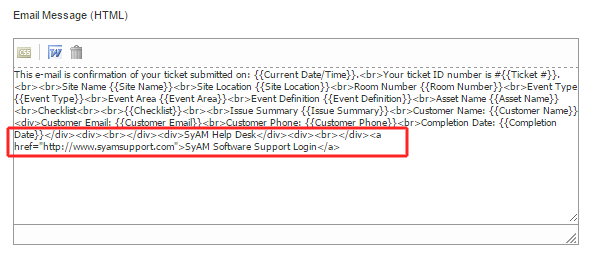
Press the Visual Editor button to see how the html formatted email looks.
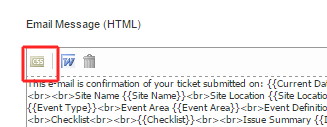
So the email would show SyAM Software Support Login as the hyperlink to http://www.syamsupport.com