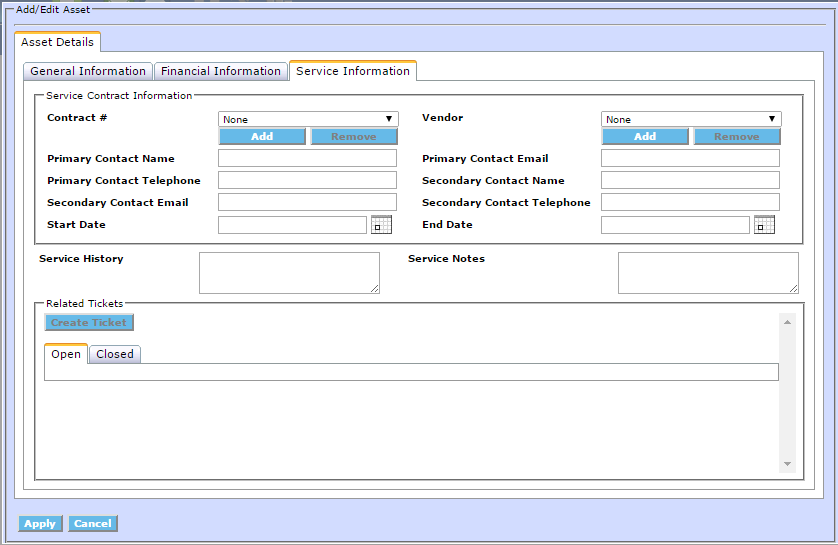Adding an Asset Manually
Assets can be added Manually by clicking on the Green Button with the White Plus sign on the Asset Management Dashboard
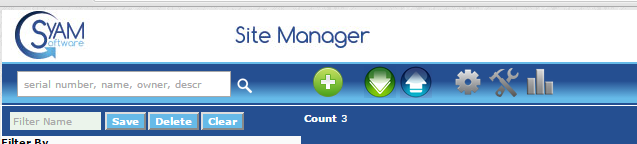
A window will open and present the three tabs of Asset Information that can be saved for the Asset
**Please Note** Your Asset must have an Asset Name that is Unique before you can Apply
Asset General Information
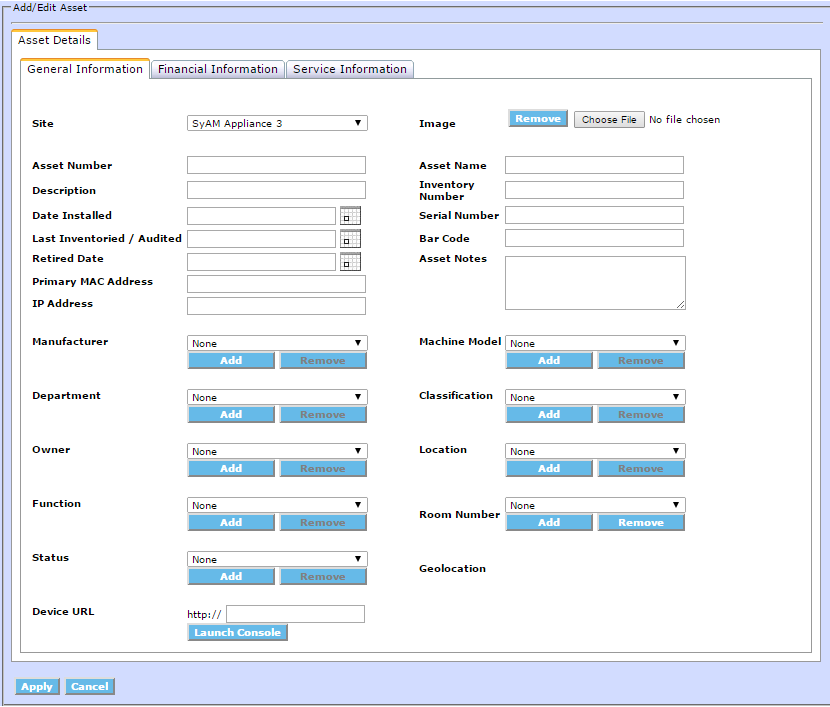
Asset Financial Information
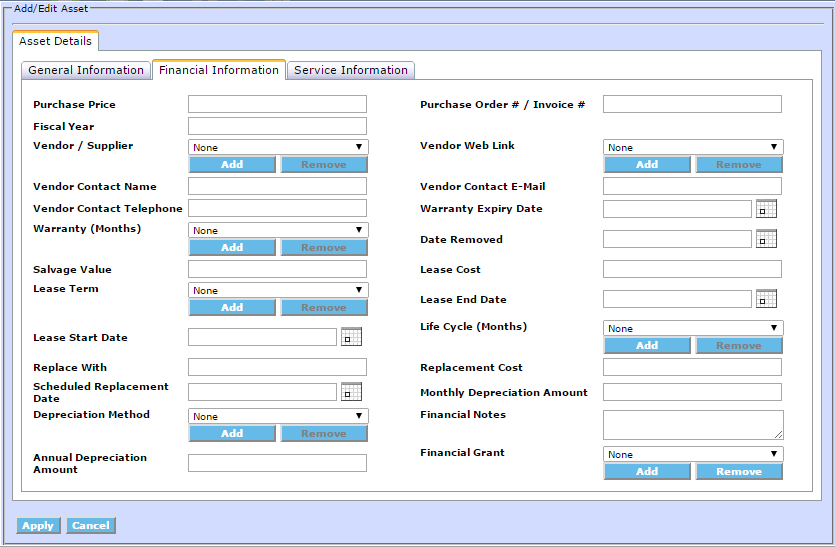
Asset Service Information