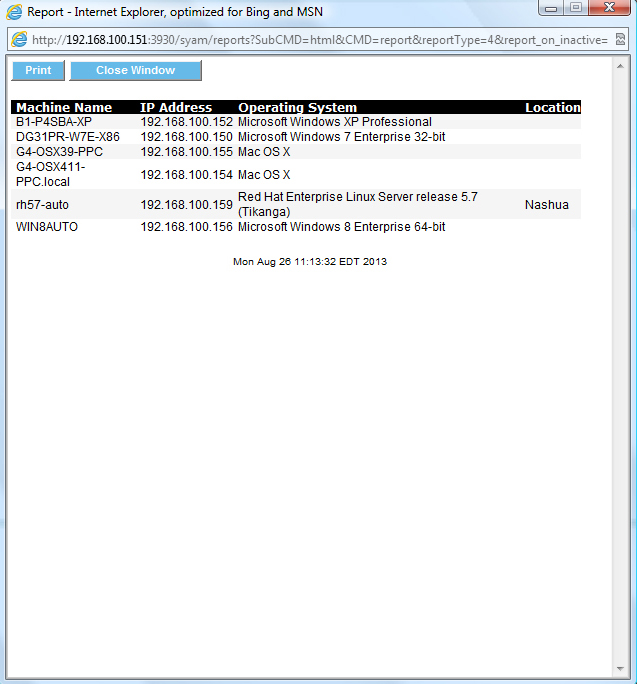Asset List
The Asset List Report contains the following information:
- Machine Name
- IP Address
- Operating System
- Location
The report can be sorted by Host Name or by IP Address.
Report on a single machine by clicking the Single System radio button and entering an IP address. Report on all machines by clicking the Group radio button and the “Report on all systems” button. Report on selected machines by clicking the Group radio button and enabling Filter 1, and optionally, Filter 2.
Filter 1 and Filter 2 options for this report are the same as for the Asset Details Report.