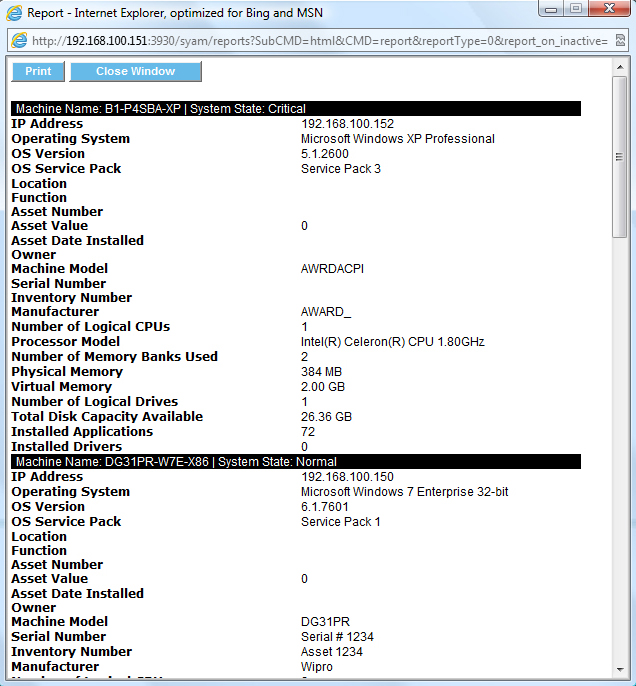Asset Summary
The Asset Summary Report contains the following information:
- Machine Name
- Health State
- IP Address
- Operating System / OS Version / OS Service Pack
- Location / Function
- Asset Number / Value / Date Installed / Owner
- Machine Model / Serial Number / Inventory Number / Manufacturer
- Number of Logical CPUs and type
- Total amount of Physical and Virtual Memory installed and number of memory banks used
- Number of Logical Disks and capacity available
- RAID Controllers installed
- Number of Installed Applications
- Number of Installed Drivers
The report can be sorted by Host Name or by IP Address.
Report on a single machine by clicking the Single System radio button and entering an IP address. Report on all machines by clicking the Group radio button and the “Report on all systems” button. Report on selected machines by clicking the Group radio button and enabling Filter 1, and optionally, Filter 2.
Filter 1 and Filter 2 options for this report are the same as for the Asset Details Report.