Auto Updating of Apps
Auto Updating of Apps
Apps are continually being updated by the App vendors, to simplify the automation of keeping the Apps running the latest version you have the ability to enable Auto Update within the App Package
When set the Auto update option enables the MDM checks during the Sync routine to see if there are any updates available for the app, if there are it will then deploy the updated app to the devices being synced
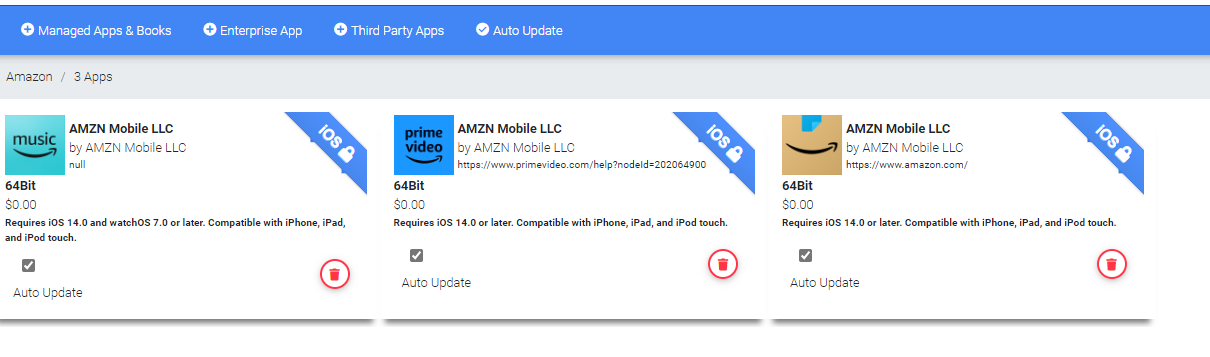
We realize that there may be some Apps you don't wish to update so each App in each App Package can be configured.
Select your App Package and then check off which Apps you wish to have automatically updated when a new version of the App is released, it saves the information as you check or uncheck the boxes
In this example Within the Google App Package, Chrome and Google Docs Apps are set to Auto update but not Google Drive and YouTube.
Knowing if a device has App updates Available
Please see section on compliance
**PLEASE NOTE - The device will show compliant if there are app updates available but the app was not set to Auto Update.