Closing a Ticket
Closing a Ticket
When editing a ticket you can close the ticket by clicking on the Close Ticket within the edit ticket screen.
Enter the Comments, select public if you wish for the comments to be notified to the end user and click Close Ticket.
The ticket will be closed and a Close Ticket Notification email sent to the end user including the public comments
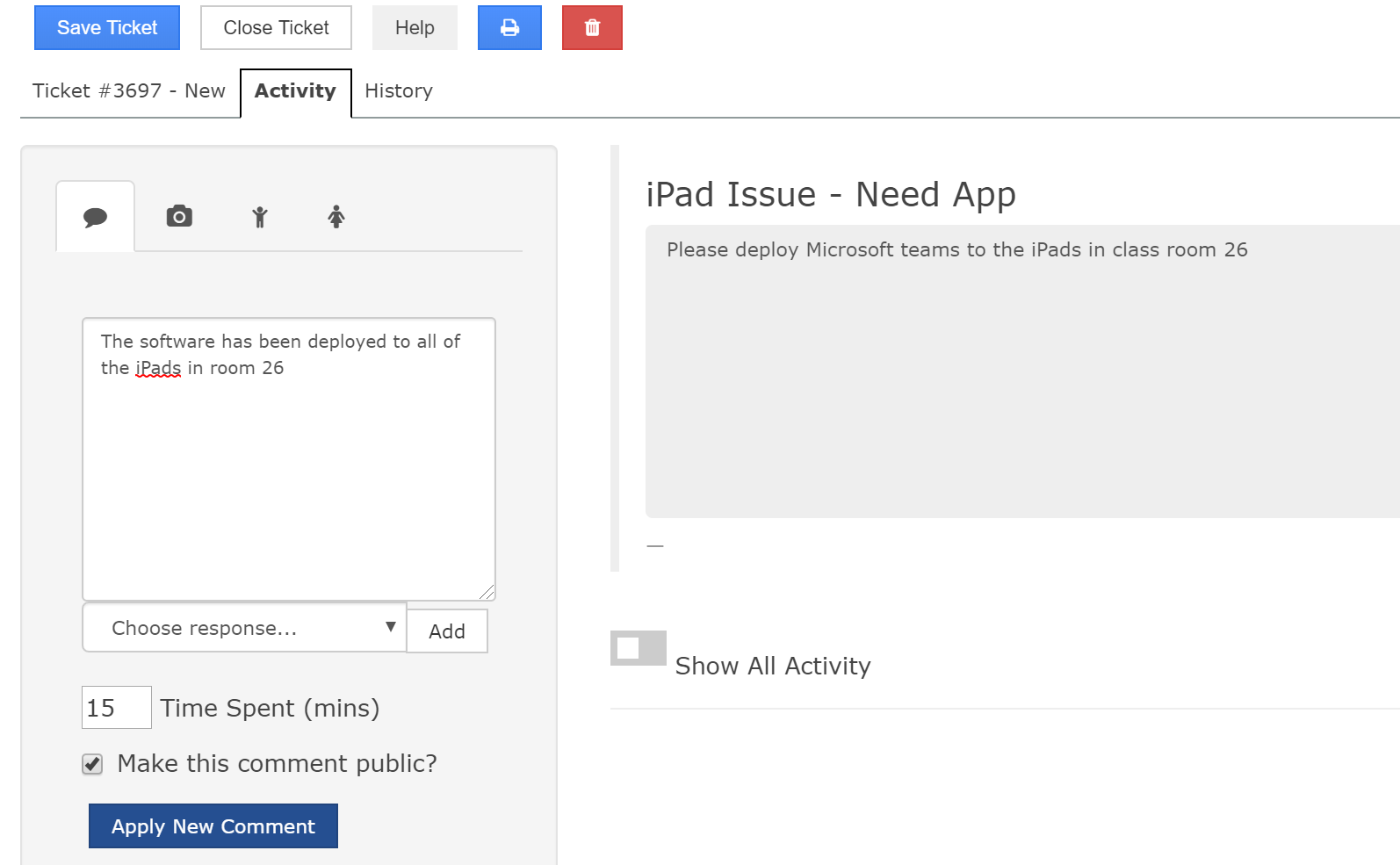
If the comment is not made public the Close Ticket Notification will be sent to the end user but no comments will be displayed in the email.