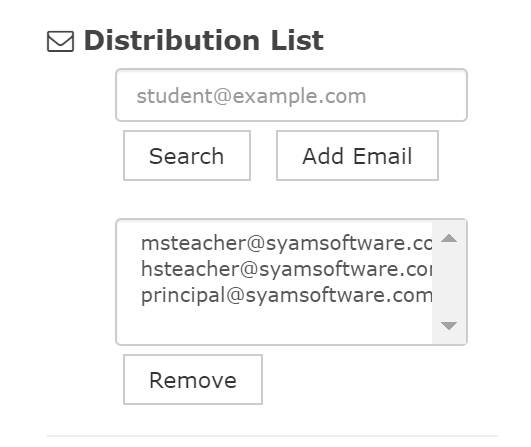Merging Tickets
Merging Tickets
Select the ticket(s) that you wish to merge into another ticket, then click on the merge icon in the header bar
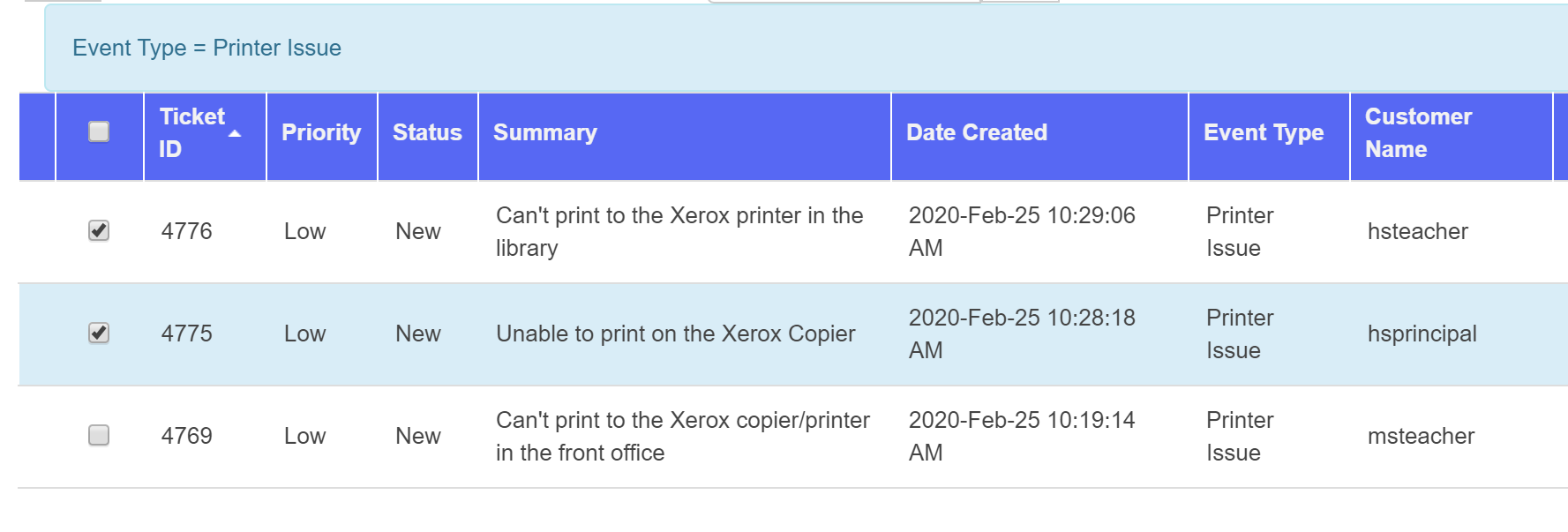
Enter the ticket number to merge them into
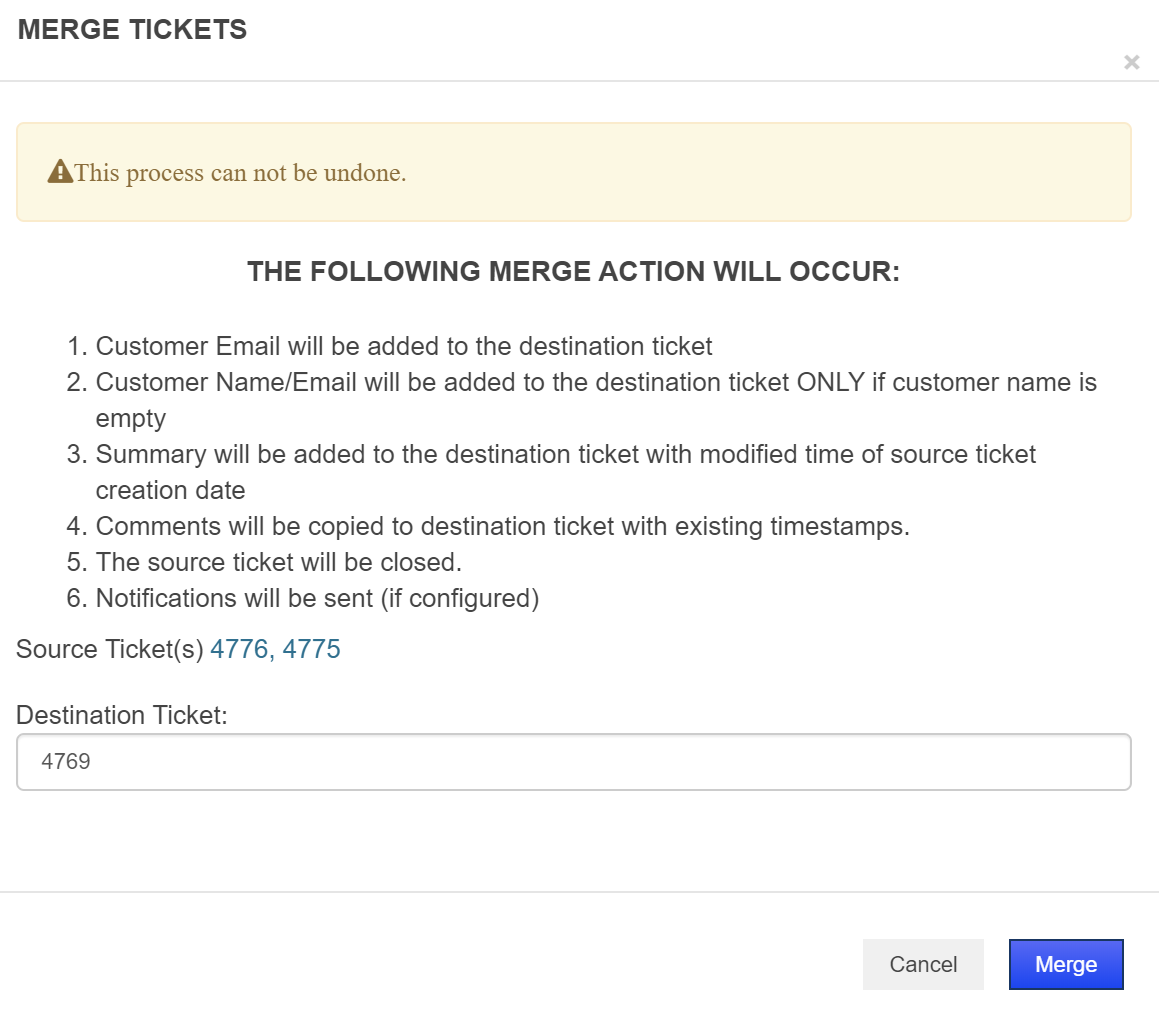
An email is sent to the customer letting them know their ticket has been merged with another ticket
The problem reported was;
Can't print to the Xerox printer in the library
Below are the notes from the technician "syam" on how the problem was resolved.
Ticket 4776 has been merged with Ticket #4769
Tickets being merged will be closed
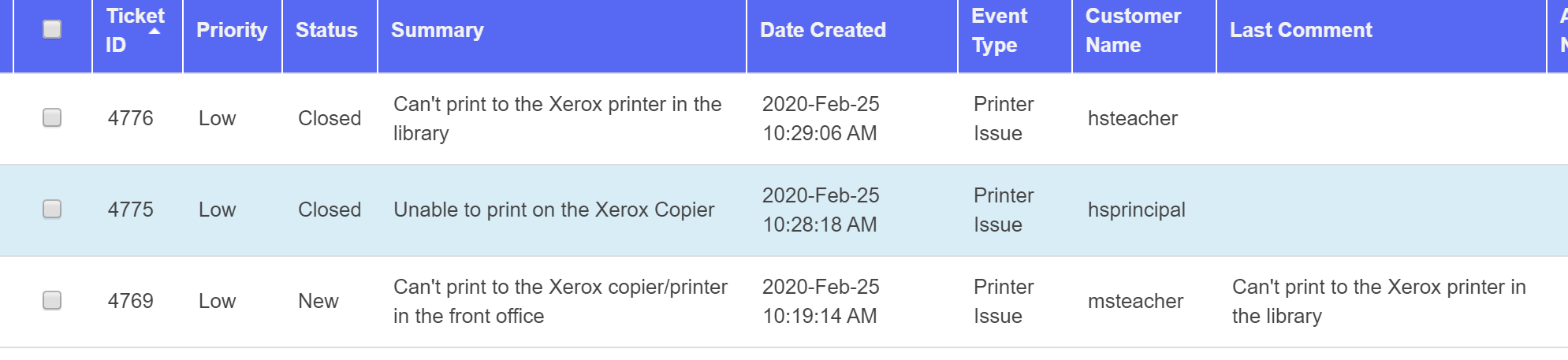
Their Summary and Comments will be added to the ticket they are being merged into.
The Ticket Summary for each merged ticket will be displayed with the customer name who reported the original problem.
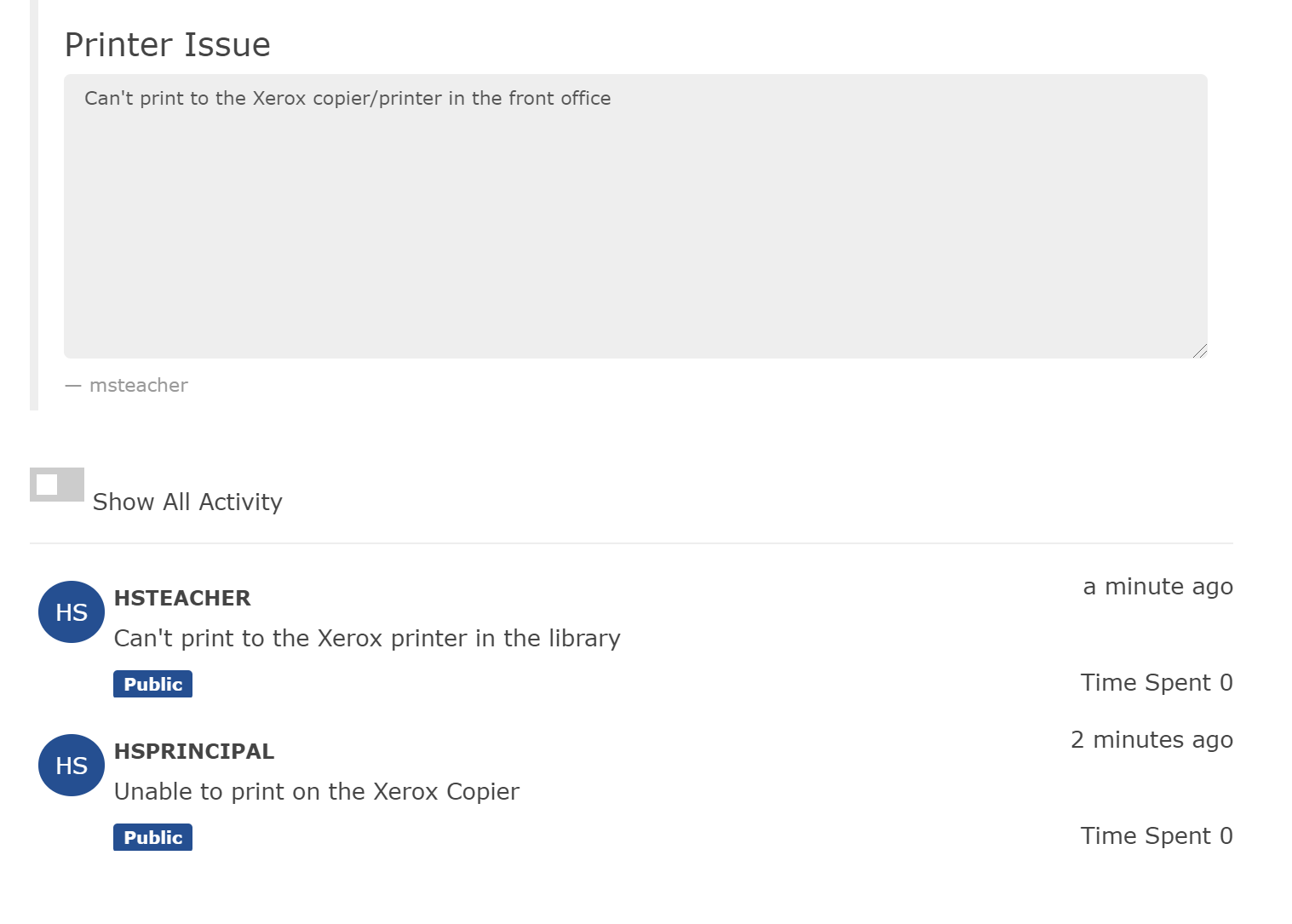
The customer(s) will be added to the distribution list, so they are all notified on ticket changes and public comments.