Creating Tickets
Creating Tickets
You can create a Ticket from the mobile interface by pressing on the green + icon
Press on the appropriate section to expand the segment to complete the Location / Customer / Ticket Information / Asset/ Technician
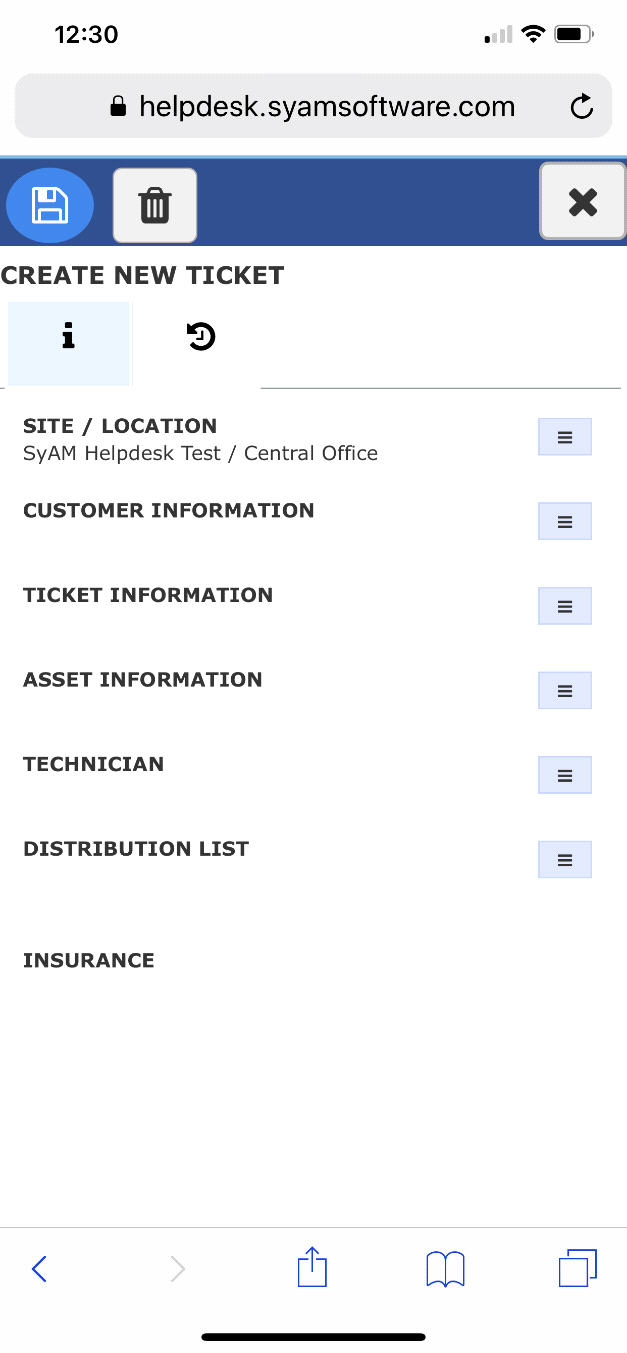
As with the desktop browser version you can search active directory for the customer and obtain their information
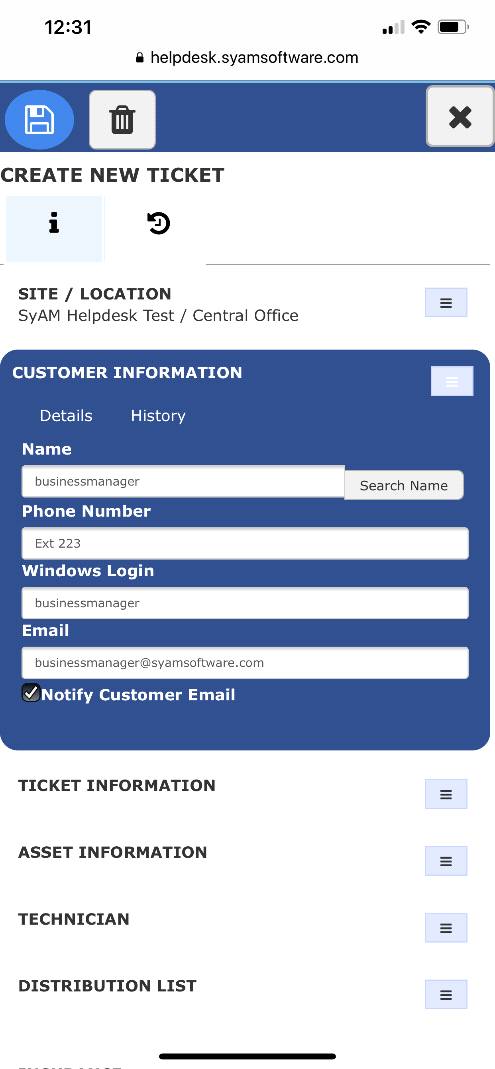
Select the Event type and enter the ticket summary
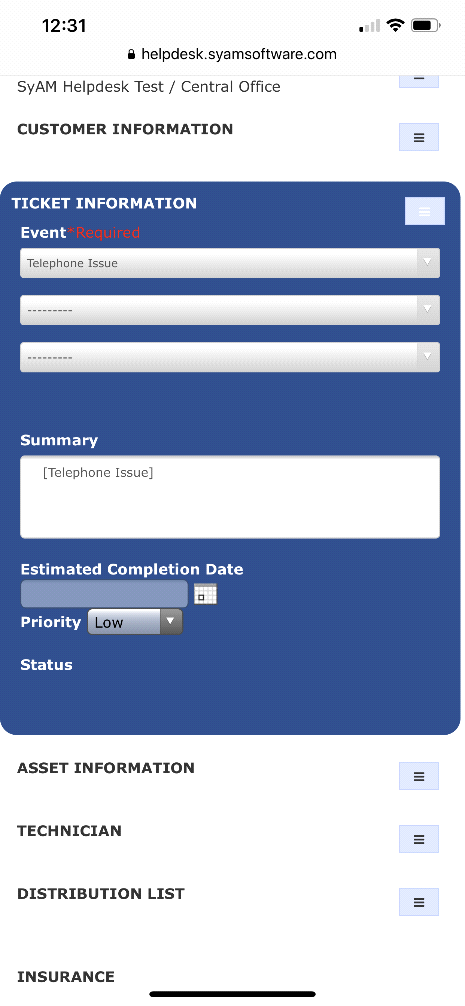
When finished press the save icon at the top to save the ticket