Creating a Ticket for Me
To create a Ticket click on the create Ticket Icon at the bottom of your screen
![]()
Now choose the event Type, Area and Definition relating to the problem being reported, enter additional information as required.
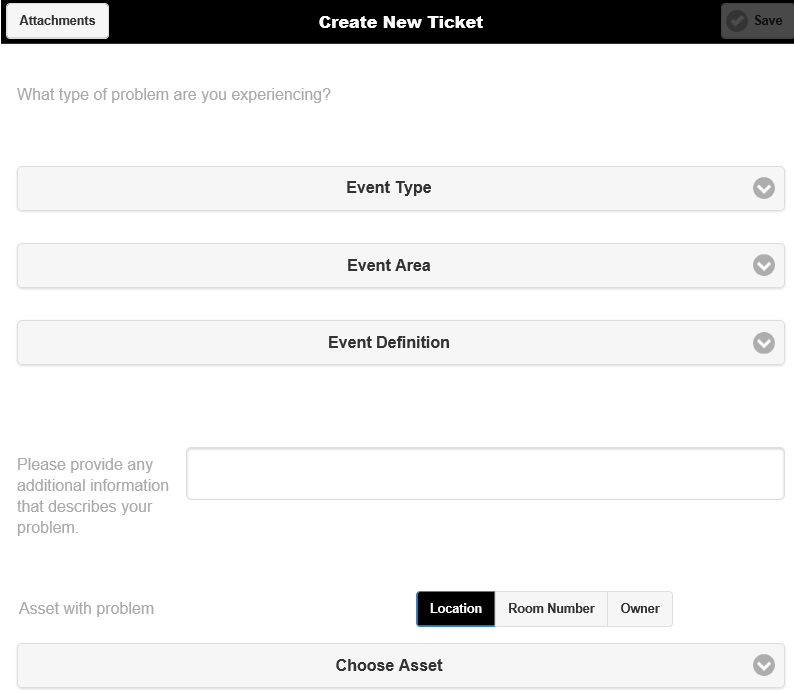
If you have chosen to view the Event List you will see all of the events listed
You can click on the Attachments button to add a picture from your mobile device, or upload a file from your desktop.
Press the Save Button at the top to submit your ticket