Setting Up the Mobile App for Home Screen
To add the Self Service Portal App to your home screen do the following
iOS Devices
Using Safari Log into the Self Service portal
Once logged in you will see this prompt appear on the screen
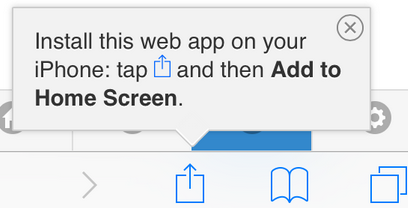
Press the button and then press the Add to Home Screen button
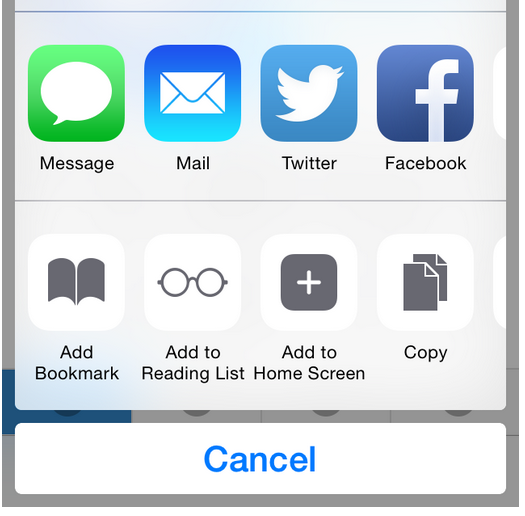
Update the Name if required and press Add
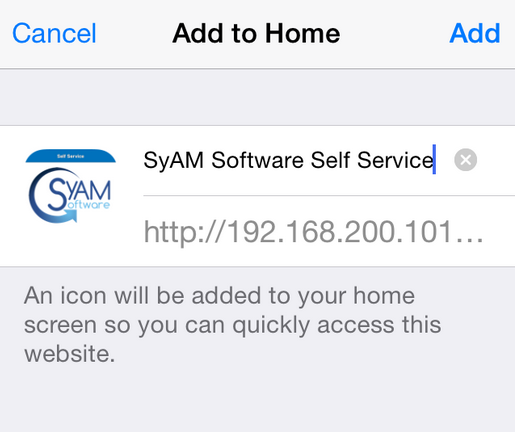
The icon will now appear on the home screen

Android Devices
Using Chrome Log into the Self Service portal