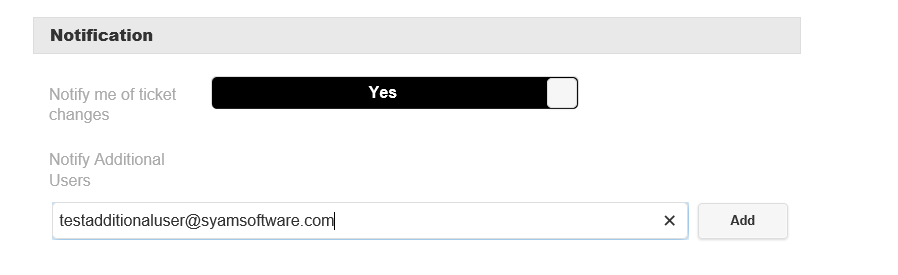Creating a Ticket for Someone Else
If you need to create a ticket for a different staff member you can through the Self Service Portal
Go to Settings and change the setting for Who is this ticket for ? from Me to Someone Else
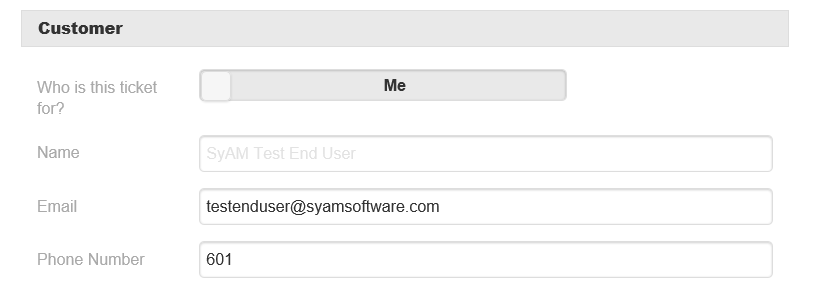
Search Active Directory and choose their name, or enter the Windows Login name is not in Active Directory
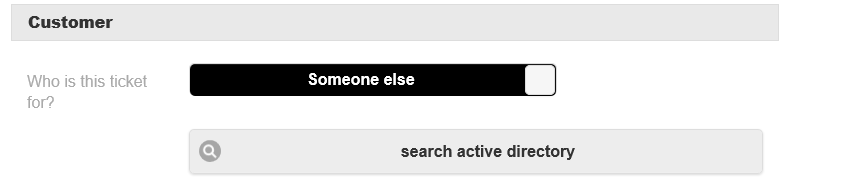
This will now provide their information for the ticket
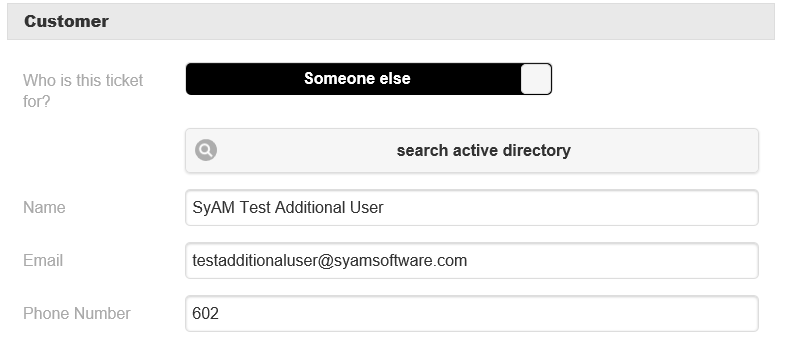
As you are reporting the ticket you will automatically be notified, if you wish to have the person you're reporting the ticket for please enter their email address in the Notify Additional Users box and press Add