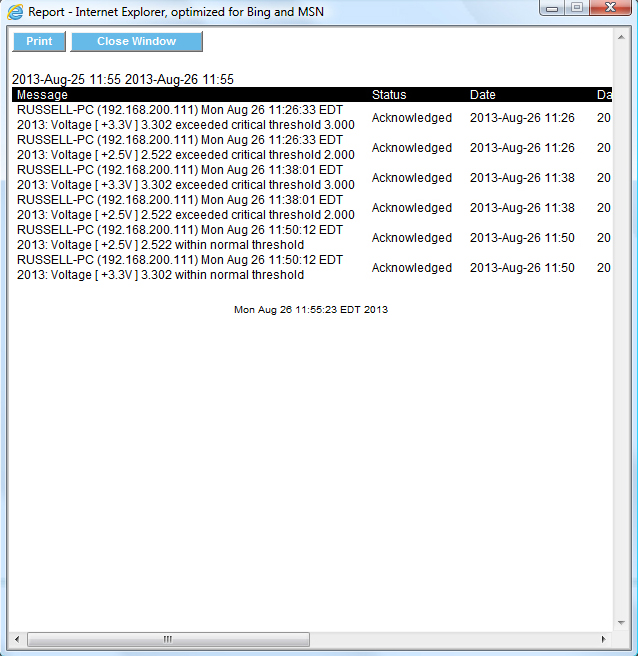Local Alert
The Local Alert Report contains the following information:
- Message
- Status
- Event Time
- Acknowledge Time
- Acknowledge User
- Acknowledge Domain
- Event Category
- Asset Type
- Asset Change
The report can be sorted by Date Alerted, Date Acknowledged, User Name, Machine Name, or IP Address.
Choose the time period to be covered by the report, either by clicking the radio button for the drop down menu and making a selection from the menu (Last 24 hours, Last 7 days, Last 30 days, All) or by clicking the radio button to specify From – To and entering dates.
Report on a single machine by clicking the Single System radio button and entering an IP address. Report on all machines by clicking the Group radio button and the “Report on all systems” button. Report on selected machines by clicking the Group radio button and enabling Filter 1, and optionally, Filter 2.
Filter 1 options for this report:
- Asset Monitoring Events
- Hardware Events
- Storage Events
- Network Events
- Performance Utilization Events
Filter 2 options for this report:
- IP Address
- Machine Name
- User Name
- Domain