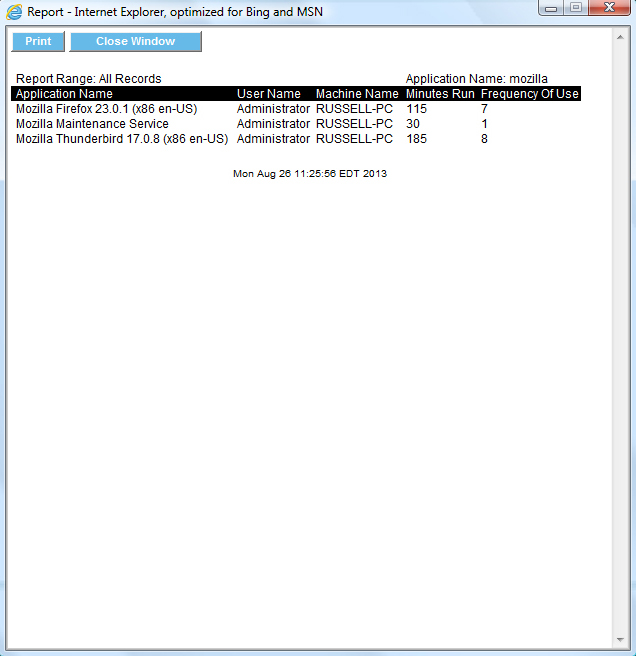Application Utilization
The Application Utilization Report contains the following information:
- Application Name
- User Name
- Machine Name
- Minutes Run
- Frequency Of Use
The report can be sorted by Application Name, User Name, or Machine Name.
The administrator can hide the Application Utilization report so it is not displayed in the menu. In the folder C:\SyAM\Jetty\syam\webapps\root\WEB-INF\
edit the file syam.properties setting the value enable_app_util=false. After editing the file, the SyAM System Area Manager Web Server service must be restarted.
Choose the time period to be covered by the report, either by clicking the radio button for the drop down menu and making a selection from the menu (Last 24 hours, Last 7 days, Last 30 days, All) or by clicking the radio button to specify From – To and entering dates.
Enter the Application Name. The report will list all applications whose names contain the entered text. Report on all machines by clicking the “Report on all systems” button. Report on selected machines by clicking “Report on all systems that…” and enabling Filter 1, and optionally, Filter 2.
Filter 1 options for this report:
- Machine Name
- User Name
- Frequency
- Total Running Time
Filter 2 options for this report:
- Asset Number
- Board Model
- Function
- Health
- Installed Applications
- Location
- Logical Disk Free Space
- Machine Model
- Machine Name
- Operating System
- Owner
- Physical Disks
- Physical Memory
- Processor Model