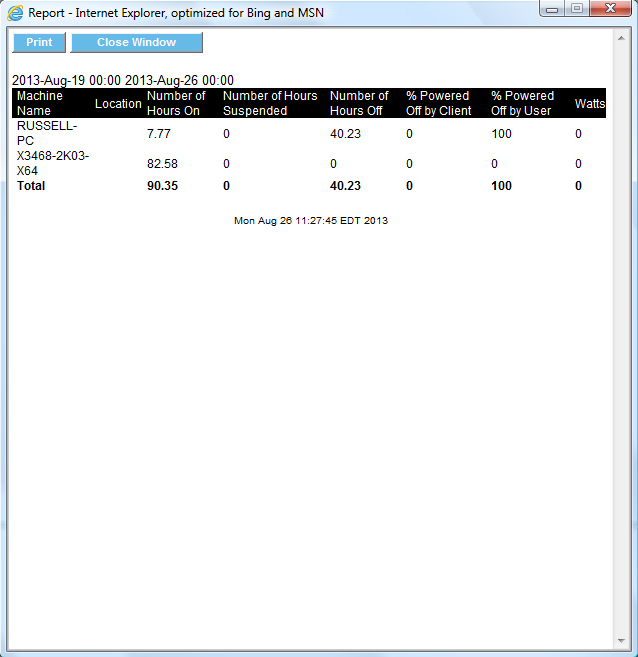Power on Hours
The Power Hours Summary Report contains the following information:
- Location
- Number of Systems
- Number of Hours On
- Number of Hours Suspended
- Number of Hours Off
- % Powered Off by Client
- % Powered Off by User
- Watts
Choose the time period to be covered by the report, either by clicking the radio button for the drop down menu and making a selection from the menu (Last 24 hours, Last 7 days, Last 30 days, All) or by clicking the radio button to specify From – To and entering dates.
Report on all machines by clicking the “Report on all systems” button. Report on selected machines by clicking “Report on all systems that…” and enabling Filter 1, and optionally, Filter 2.
Filter 1 and Filter 2 options for this report are the same as for the Application Summary Report.
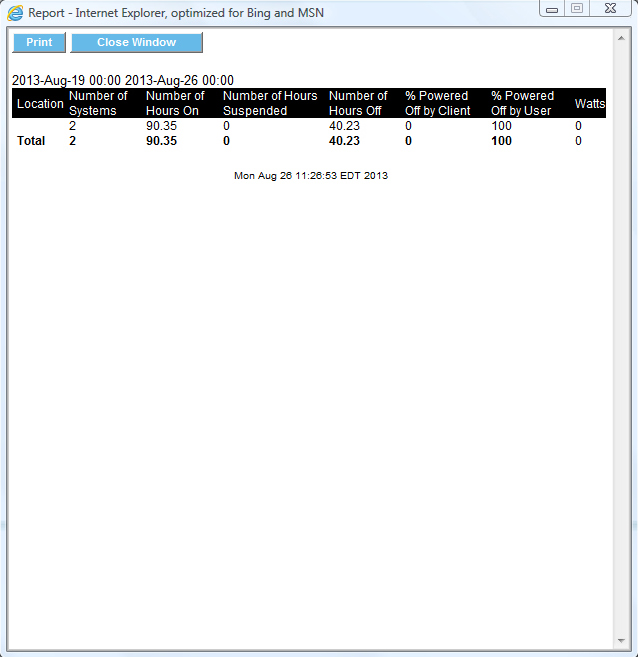
The Power Hours Detail Report contains the following information:
- Machine Name
- Location
- Number of Hours On
- Number of Hours Suspended
- Number of Hours Off
- % Powered Off by Client
- % Powered Off by User
- Watts
The Power Hours Detail Report includes information on individual systems, which is not included in the Power Hours Summary Report.
Choose the time period to be covered by the report, either by clicking the radio button for the drop down menu and making a selection from the menu (Last 24 hours, Last 7 days, Last 30 days, All) or by clicking the radio button to specify From – To and entering dates.
Report on all machines by clicking the “Report on all systems” button. Report on selected machines by clicking “Report on all systems that…” and enabling Filter 1, and optionally, Filter 2.
Filter 1 and Filter 2 options for this report are the same as for the Application Summary Report.