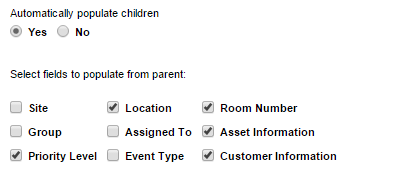Parent/Child Options
You can set the Parent/Child ticket Configuration options so that they apply the defined settings.
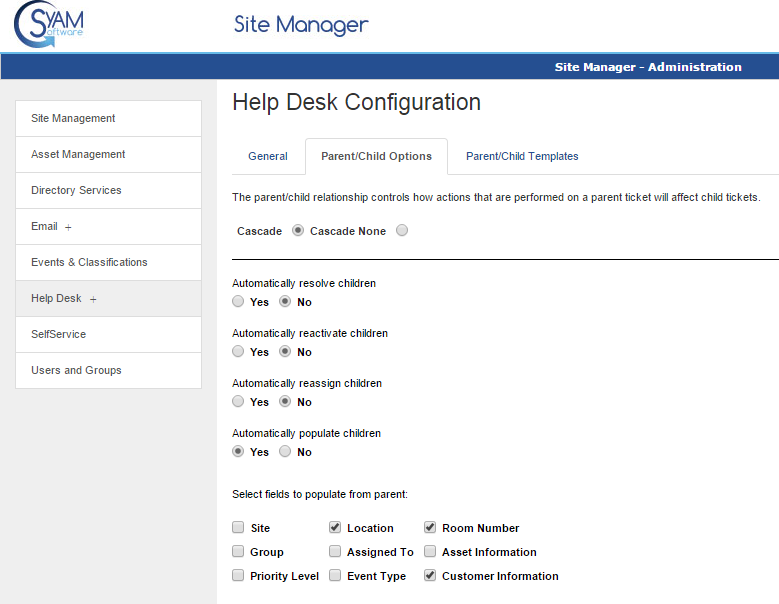
Cascade / Cascade None
If Cascade is Chosen the following Rules can be applied to child tickets based on edits to the parent ticket
If Cascade None is Chosen then the rules are not enabled
Automatically Resolve Children
If set to Yes it will automatically close all child tickets if the parent ticket is closed
If set to No only the parent ticket will close and the child tickets will remain open
Automatically Reactive Children
If set to Yes it will automatically re-open all child tickets if the parent ticket is re-opened
If set to No only the parent ticket will be re-opened and the child tickets will remain closed
Automatically reassign children
If set to yes this will take any changes made to the assigned technician in the parent ticket and apply them to all child tickets.
Example (Set to No) - Ticket 167 was originally assigned to Jr Tech1 and Jr Tech 2, the parent ticket was updated with assignment to Jr Tech 1
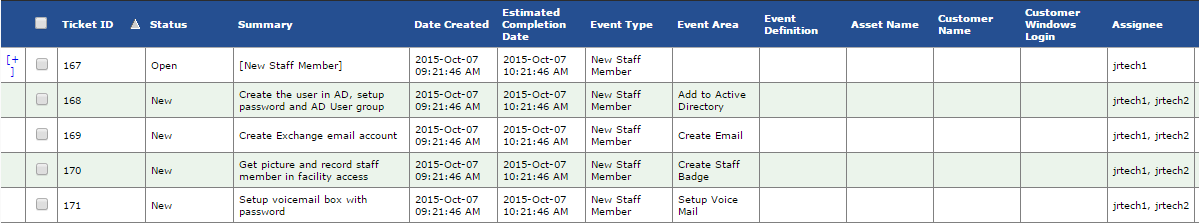
Example (Set to Yes) - Ticket 172 was originally assigned to Jr Tech1 and Jr Tech 2, the parent ticket was updated with assignment to Jr Tech 2
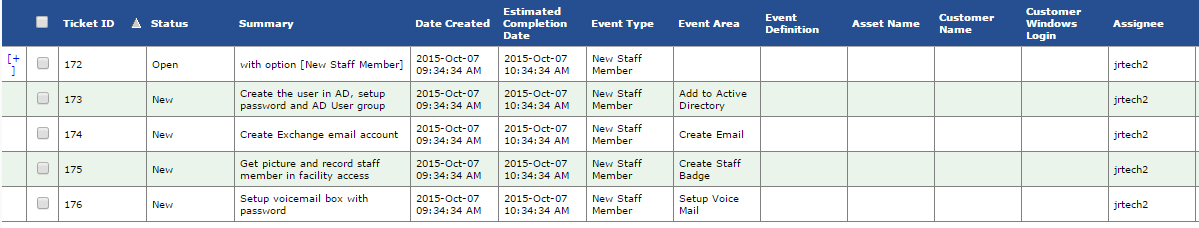
Automatically Populate Children
This will automatically populate the child ticket with the chosen information from the parent ticket