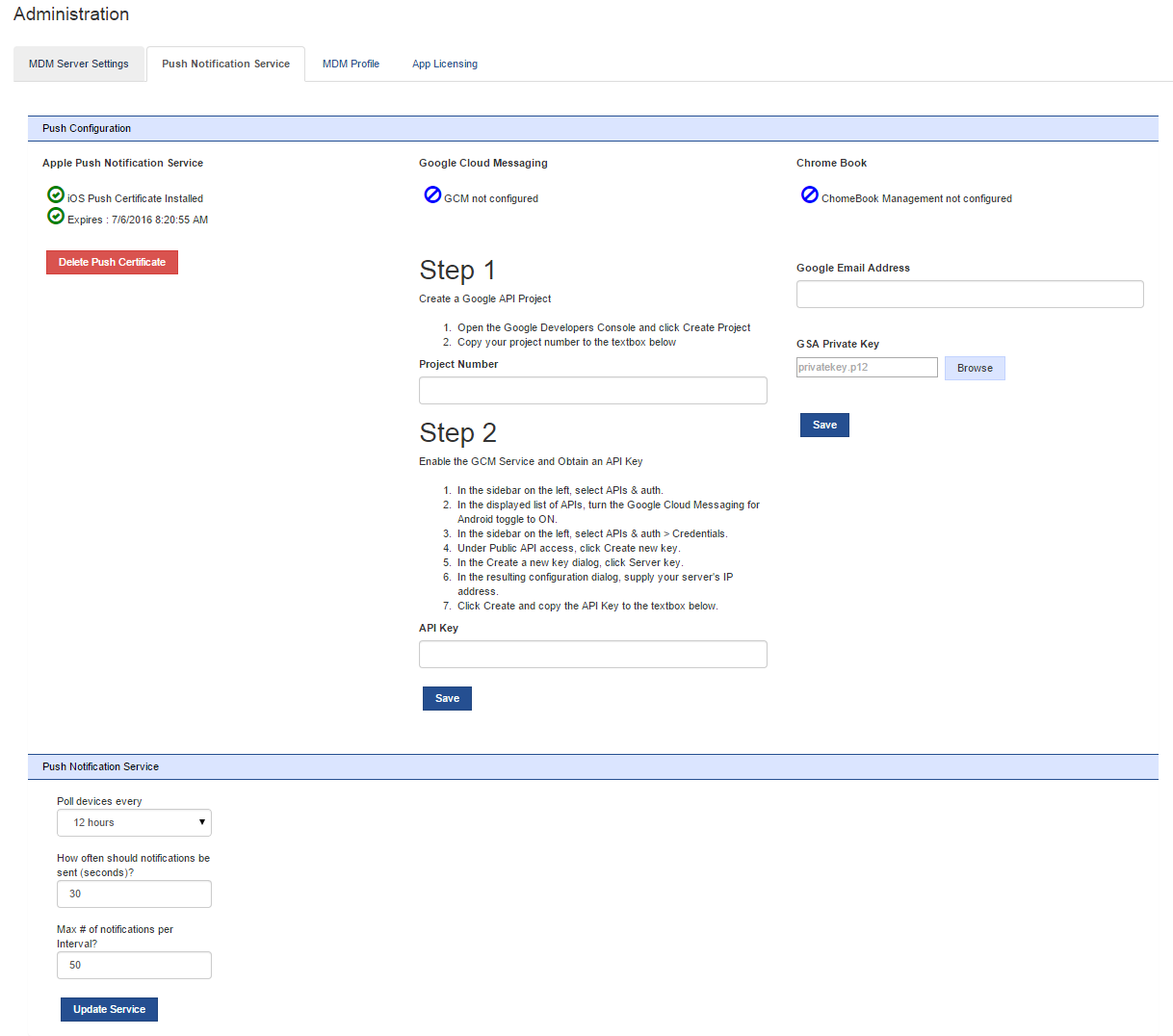Platform Configuration
Platform Configuration - iOS
In order to be able to manage iOS devices you must have a Apple Push Certificate created and installed on the Management Utilities and a VPP Token must be installed if yo wish to install APPS onto your iOS devices.
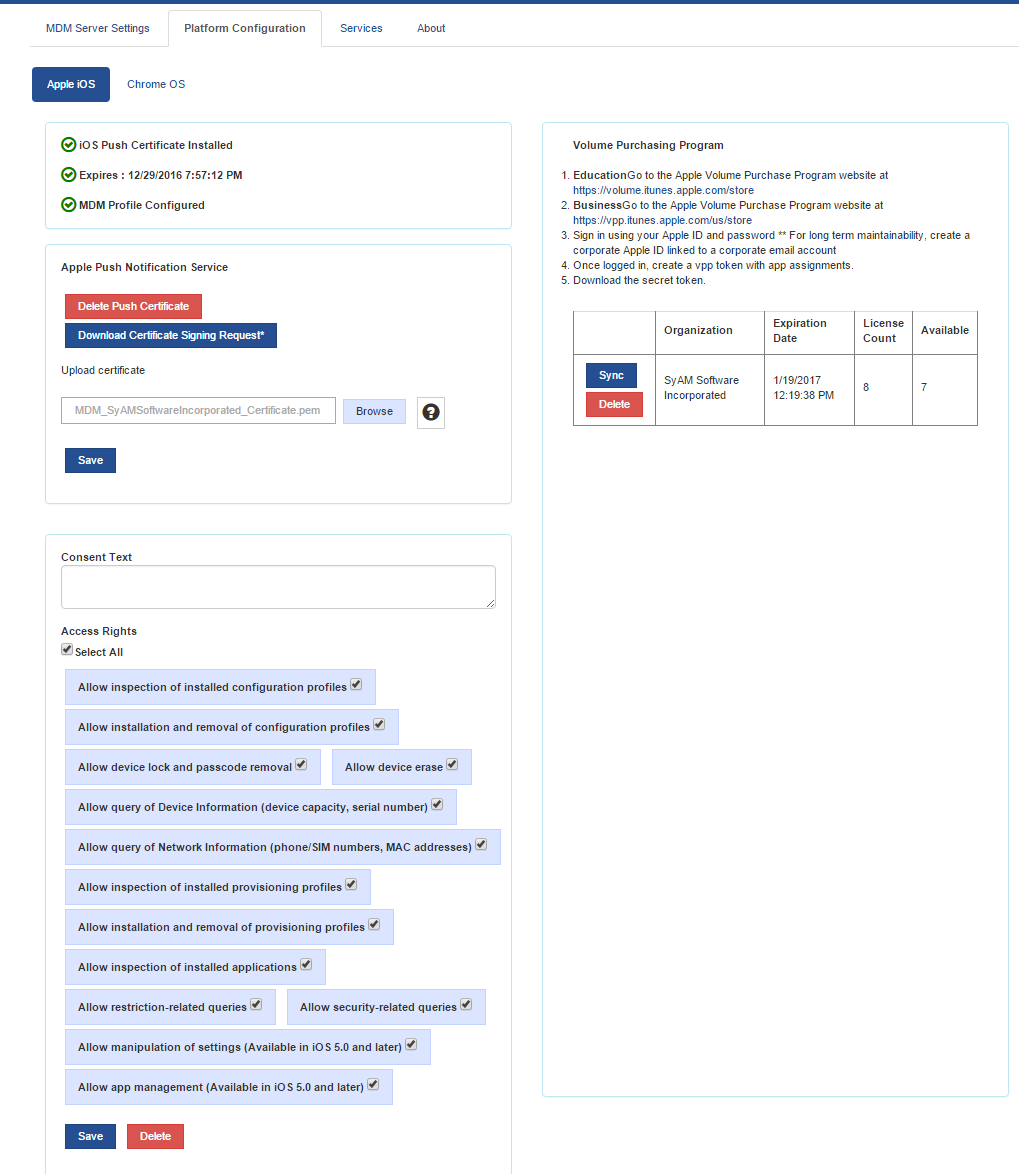
In order to be able to manage iOS devices you must have a Apple Push Certificate created and installed on the Management Utilities.
There are a few steps to perform this action and you will require an Apple ID to which the certificate is allocated to.
- Download the Certificate Signing Request - this creates the Signing Certificate Request file, save this locally to your system as you need that file for step 2.
- Open up in a different browser tab the Apple Push CertificatesPortal Web Site
- Log into the site using the Apple ID and Password you wish to associate the Management Utilities Mobile Device Manager with
- Click the Create Certificate button on the screen
- Review and Accept the Terms and Conditions
- Choose the Certificate Signing Request file from where you had saved it and upload the file. The file is called PushCertificateRequest.pst
- Once it creates the Certificate click the download button to download the certificate to your system
- Choose the downloaded certificate from Apple. The file is called MDM_SyAM Software Incorporated Certificate
- Click the upload Apple Push Certificate Button
You're done, you know have a 12 month certificate installed.
An email will be sent to the email address on the Apple Account confirming the creation of the certificate.
Now configure the frequency that you wish to poll devices to check in.
In this example we poll the devices every 12 hours, and 50 devices report in every 50 seconds until all the devices you are managing are updated.
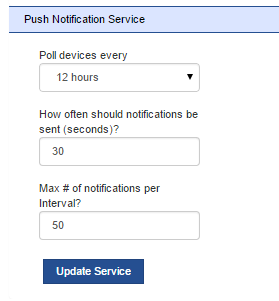
You are now configured.