Re Assigning Multiple Tickets
Re Assigning Multiple Tickets
To re-assign multiple tickets in a single action, check off the tickets that are to be re-assigned, select the one or multiple technicians they are to be assigned to and click the Assign Users button
Click on the Assign icon
![]()
Select the technician or technicians that the tickets need to be assigned to and press Assign Users
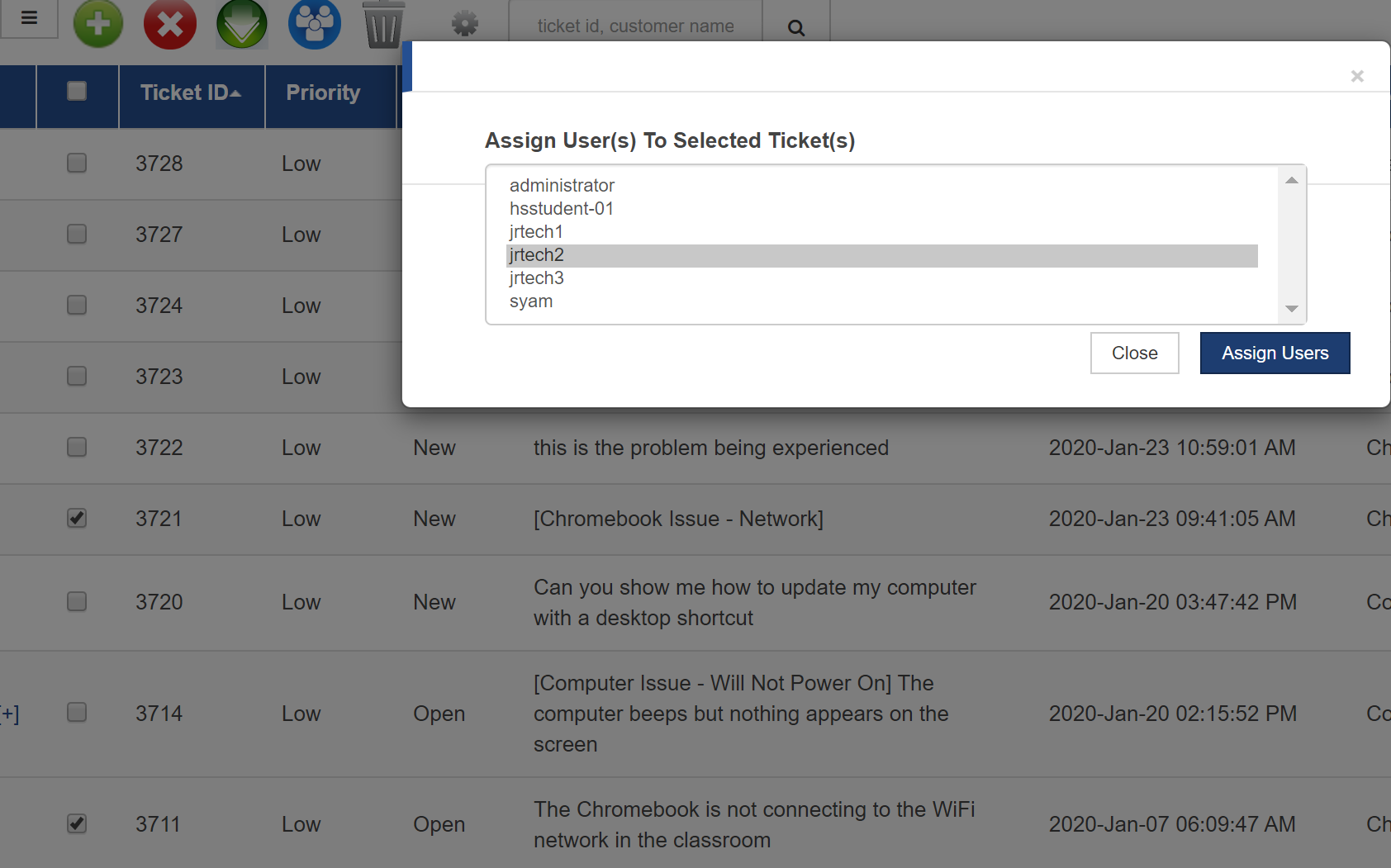
This will replace the existing technician assignment with the newly selected technician(s).