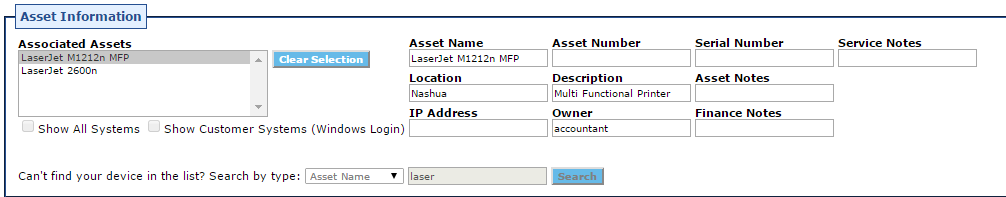Searching for an Asset
Within the Create Ticket screen you have the ability to search for an Asset to allocate the ticket to.
Click on the drop down menu to choose which field you search on;
Asset Number
Asset Name
Asset Owner
Serial Number
Description
Enter the information and press Search
The list of results will be presented in the Associated Assets Box
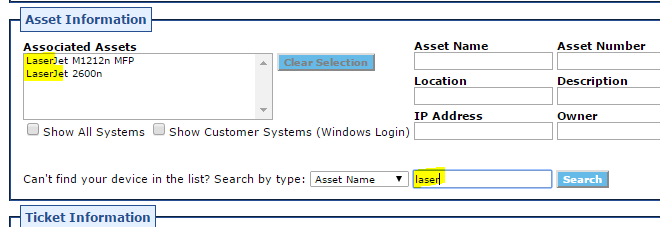
In this example we are searching all asset names that contain "laser"
When you click on the asset to choose it will bring up the asset details and allocate it to the ticket.