Updating the VPP Token
Updating the VPP Token
After adding new Apps or additional licenses to your VPP Token, you have two options for syncing: you can either wait for the daily VPP Token sync time, or initiate a sync on demand.
Administration - VPP / ASM / ABM
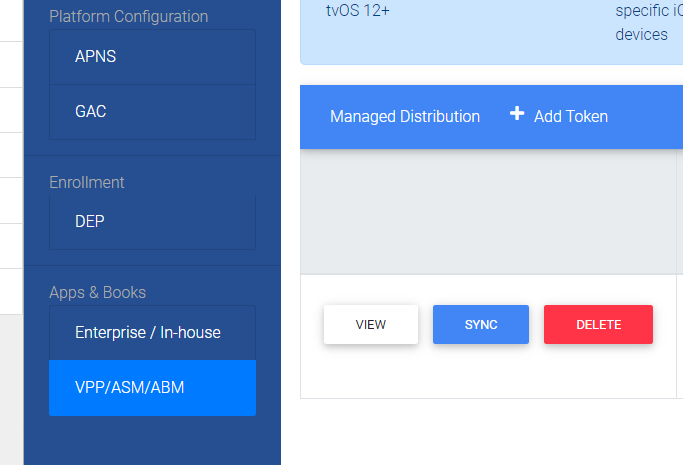
To force a sync on demand press the Sync blue button
The MDM software monitors the VPP TOKEN SYNC polling interval, which is a value set in the Services page. It checks this interval to determine if a sync has been requested. If a sync has been triggered within the specified interval, the MDM software initiates the synchronization process.
**PLEASE NOTE - Changes to the VPP token will only be available once you receive the email fromApple confirming the VPP Token has been updated with your recent App changes