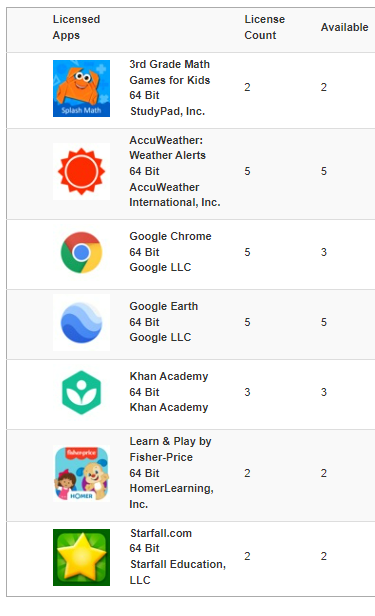Adding Apps to your token in ASM/ABM
Viewing Your Token in ASM and Adding Apps
Log into your Apple School Manager/ Apple Business Manager Portal, and select Apps and Books
If you wish to see which apps are on the current token you can filter by location
In this example we are showing the apps on the token for the location School
Click on a title to see how many licenses you have for that specific App
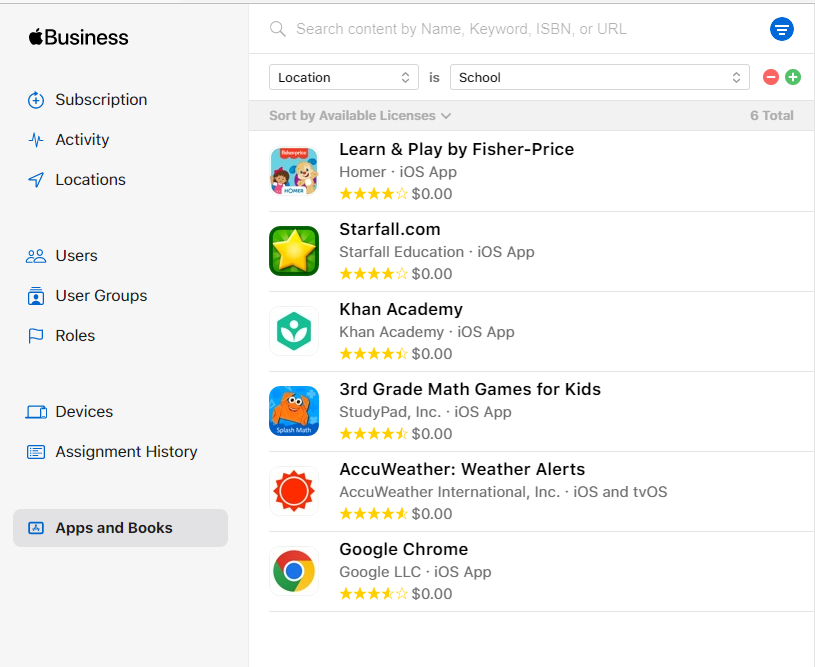
When searching for a title its best to filter for the type of device you need the apps for.
**By pressing the Filter icon at the top you can select the type of device, for example you can select to only show apps for ipads**
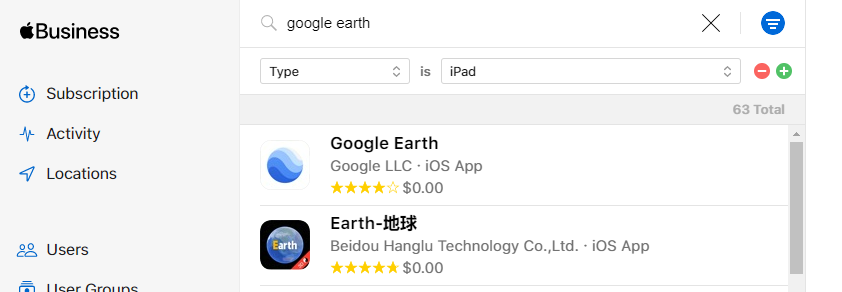
Click on the App you wish to add
Seelct the Location and quantity you wish to add
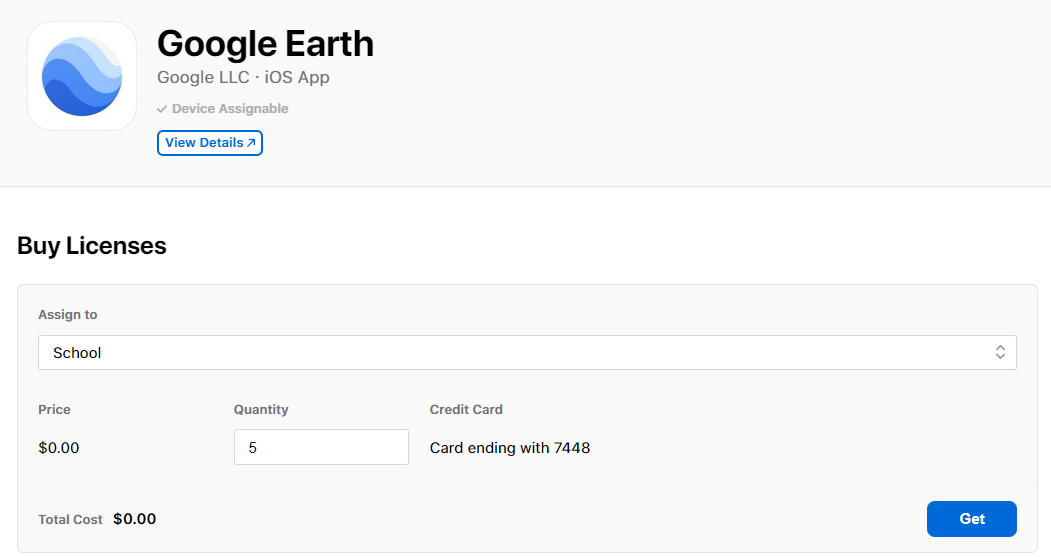
You will receive an email from Apple once the licenses are available.
Now log on to your MDM Server and go under Administration and click Platform Configuration and press VPP
Now press the Blue Sync Button
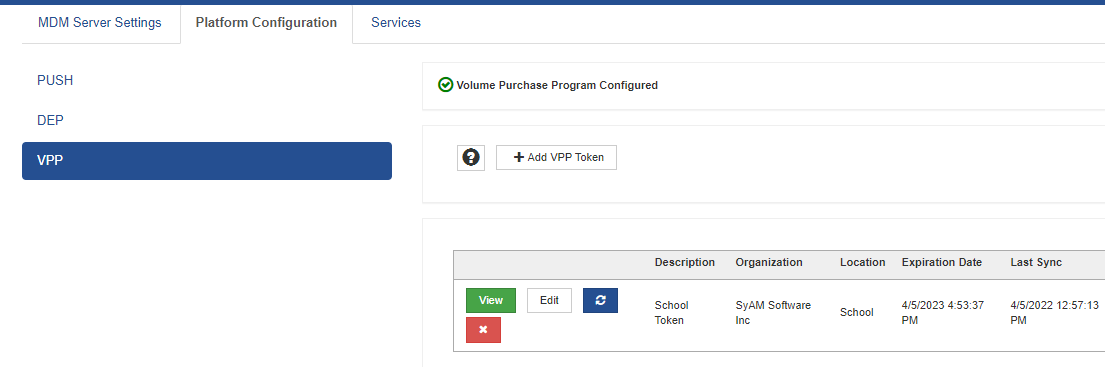
The licenses will be available once the sync completes.