Wake on LAN (WoL)
Wake on LAN capability allows central administrators to power up a WOL enabled managed system. In order for Wake on LAN to function properly, the administrator must have enabled this capability within the managed system's BIOS.
To wake a system, the system must be in the Shutdown health state.
- The IP address and MAC address of the system is automatically populated by the System Area Manager.
- Click the Wake System button to wake the system remotely.
The administrator can change the MAC Address and IP Address of the network connection to be notified with the WOL command. Use this when the managed system is reporting to the System Area Manager on the non WOL-enabled network adapter. Note that System Area Manager will need to be able to access the WOL enabled Network adapter for this function to work.
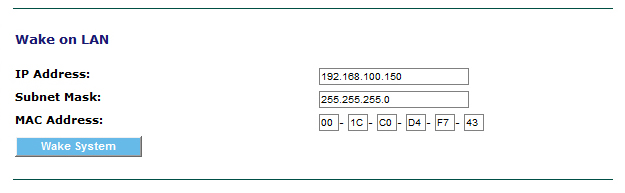
HP systems ship with Wake on LAN enabled in the BIOS, however there are Windows settings that relate to supporting WoL.
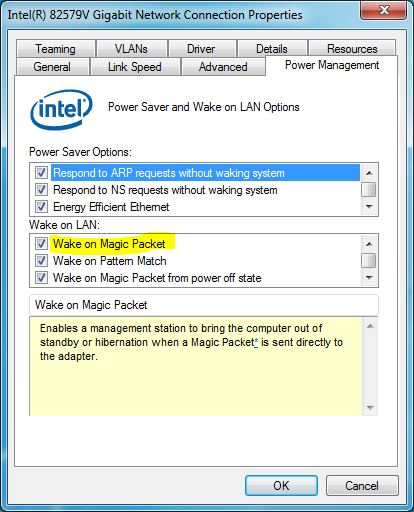
Dell Systems can have the WoL enabled in BIOS remotely using Dell Client Configuration Tool Kit and the SyAM Management Utilities. - See Tool Tip