Adding Locations in ASM/ABM
Adding Locations
Each Location in ASM/ABM has its own VPP Token.
So by adding an additional Location in ASM / ABM you will be able to add apps to that location and then install the VPP token for that location into you MDM.
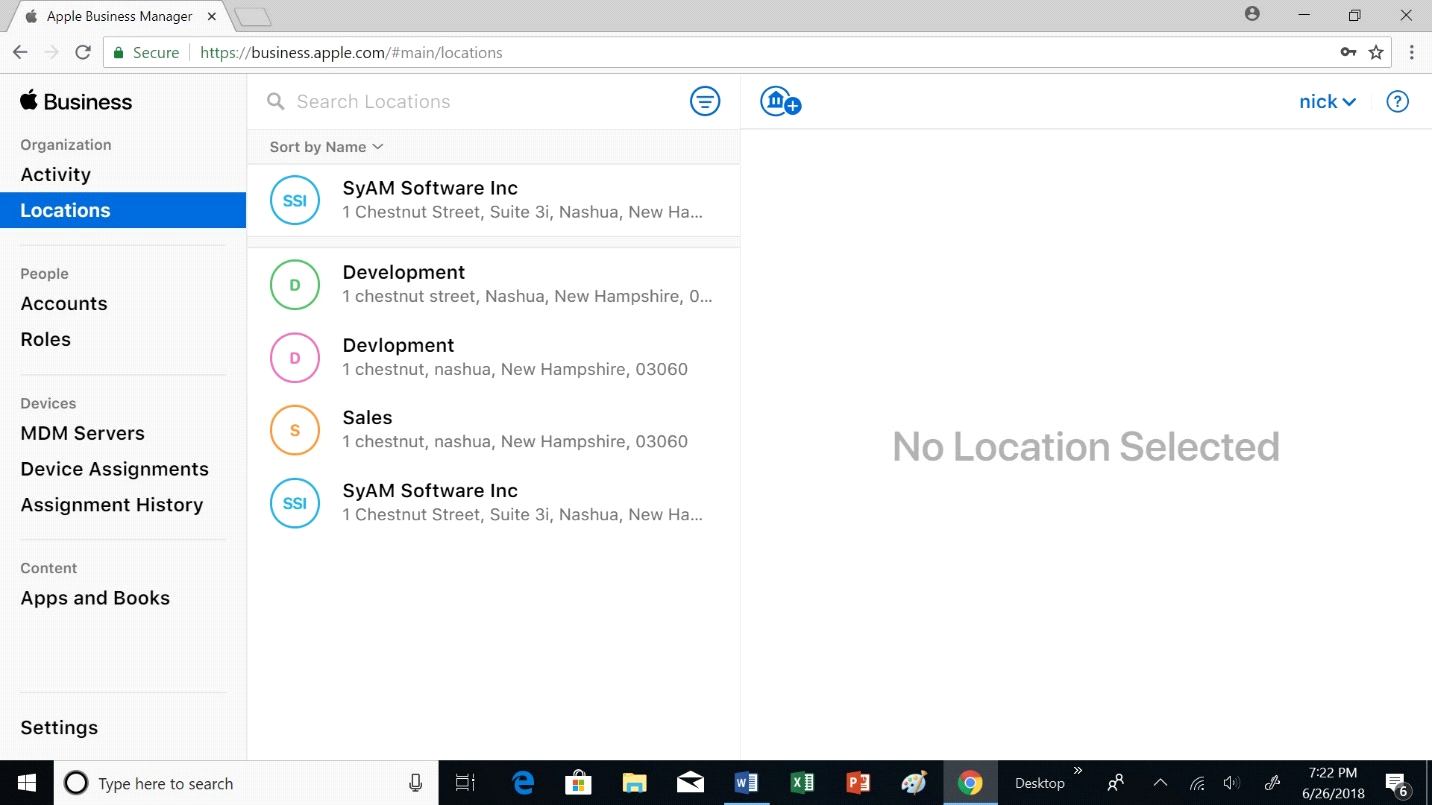
To add a location on your App Business Manager first log on to your Apple Business Manager and go under Locations
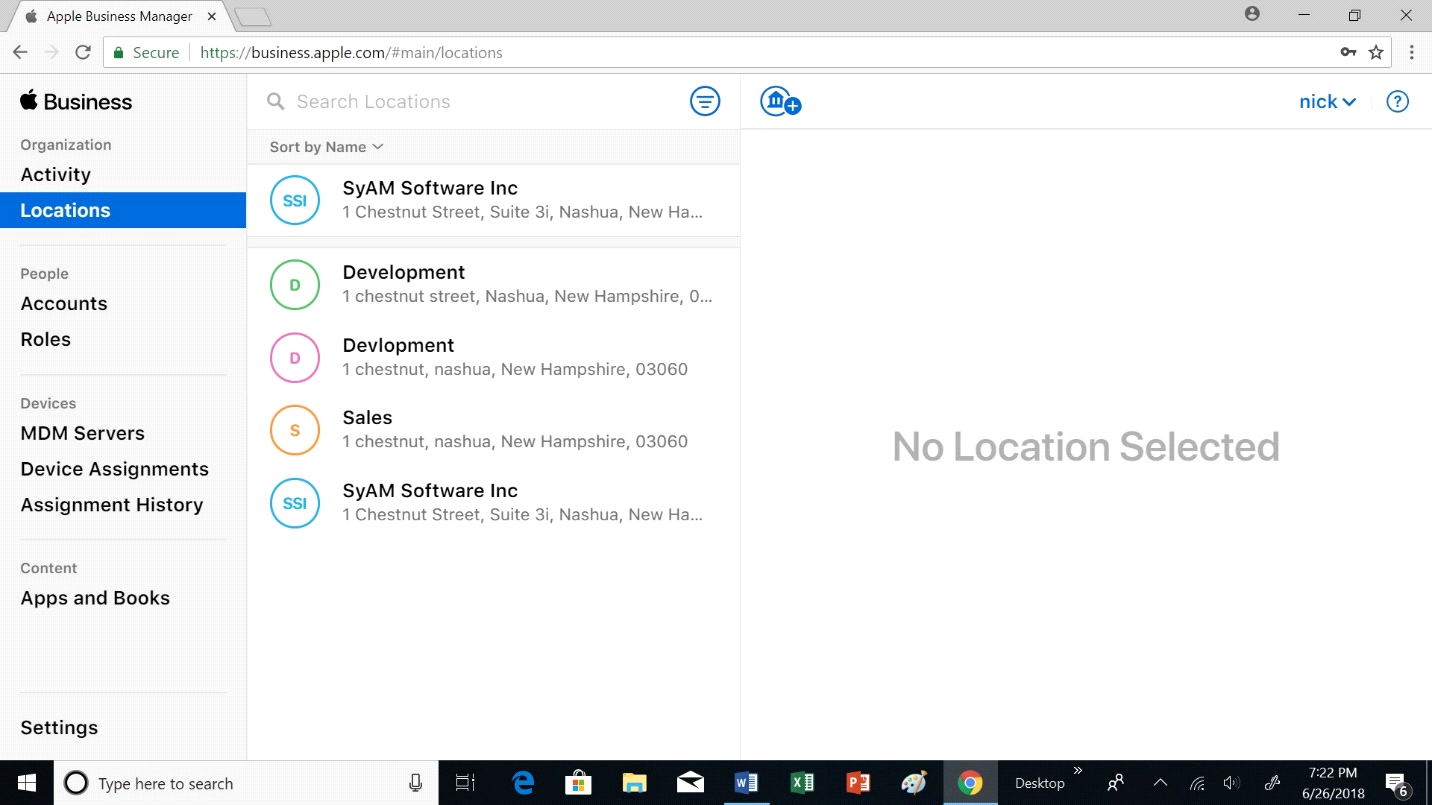
Then click on the icon selected to add a location
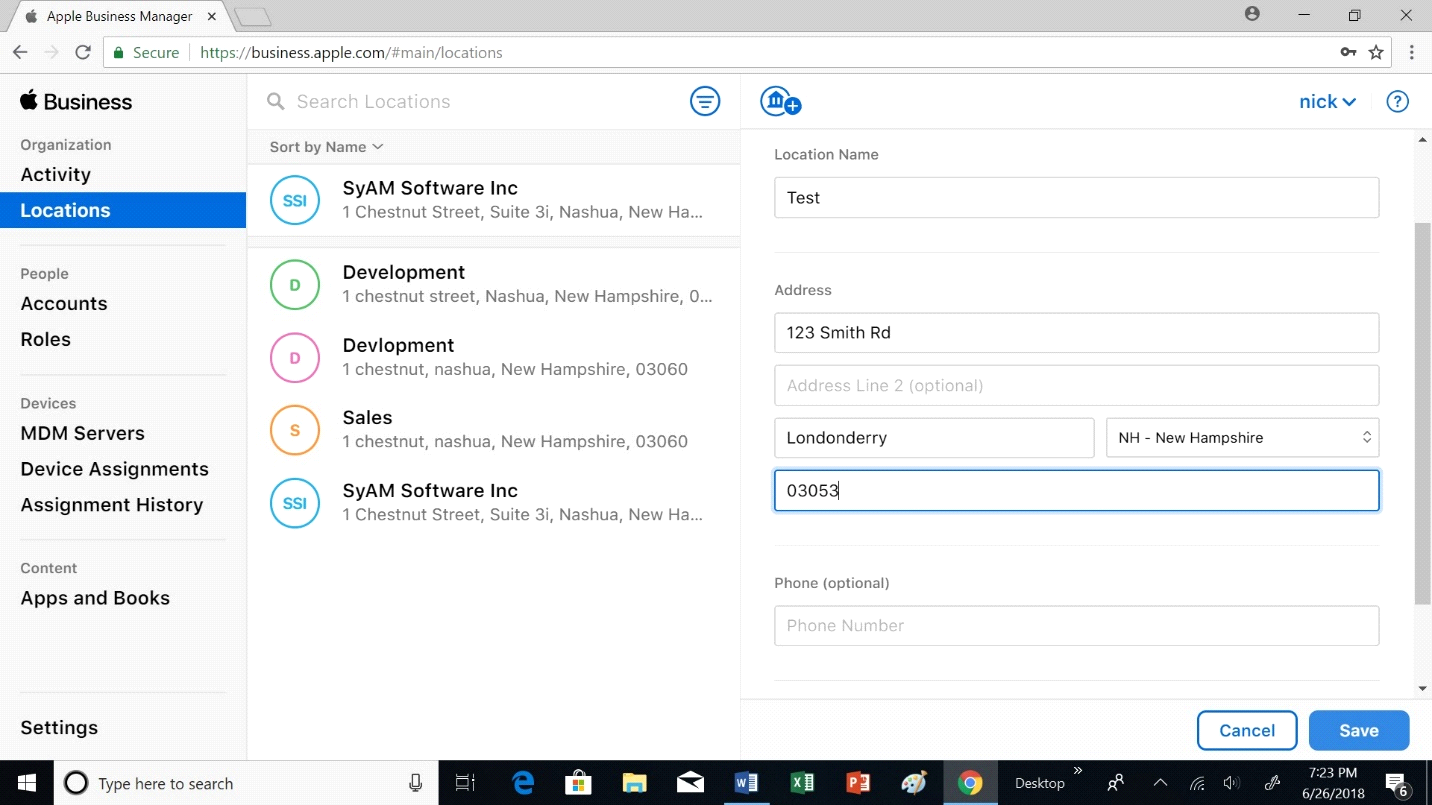
Next enter the information of your location and press save. For this example, the location will be called test
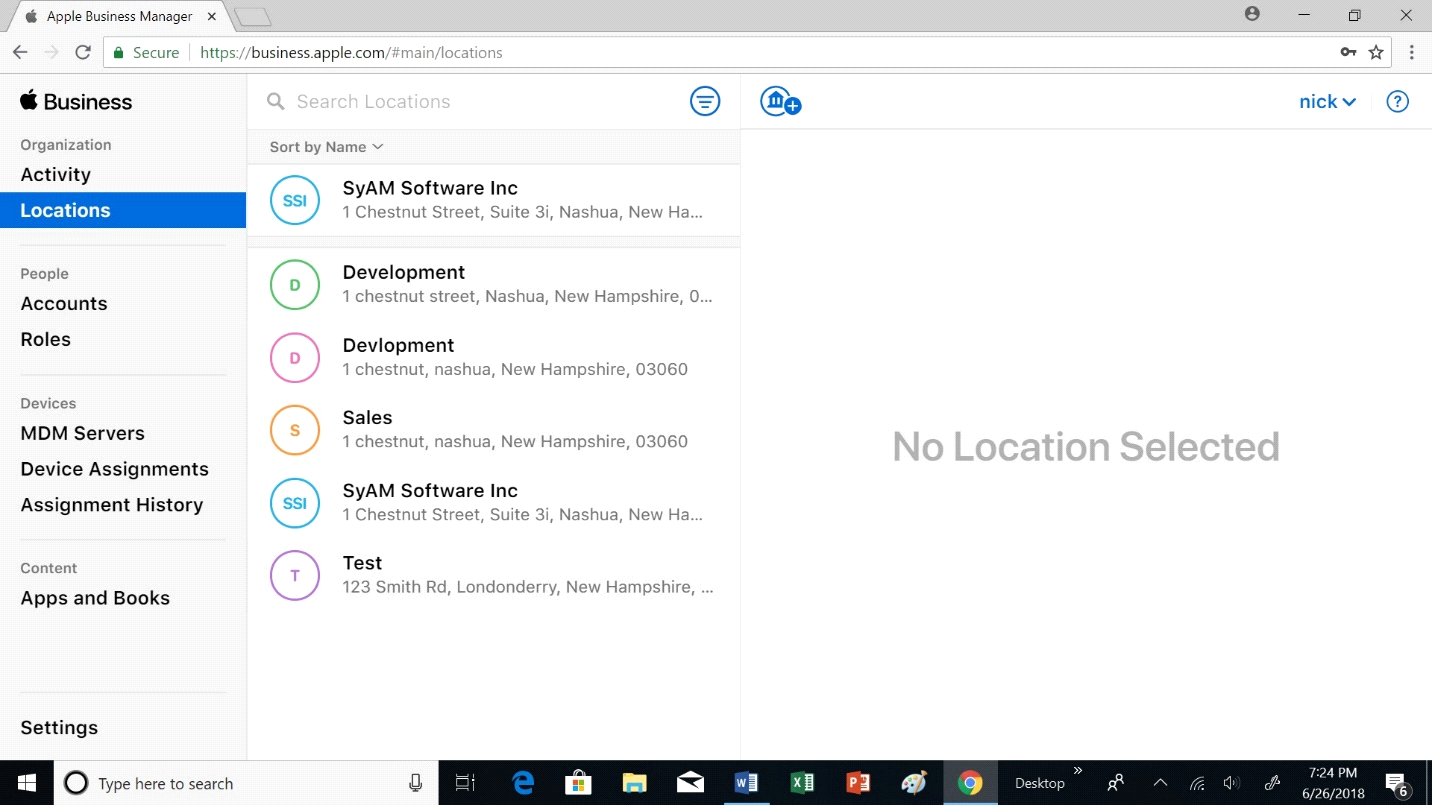
Now you can see, Test is visible under Locations
For your new location to show when you get Apps you need to log out and log back in
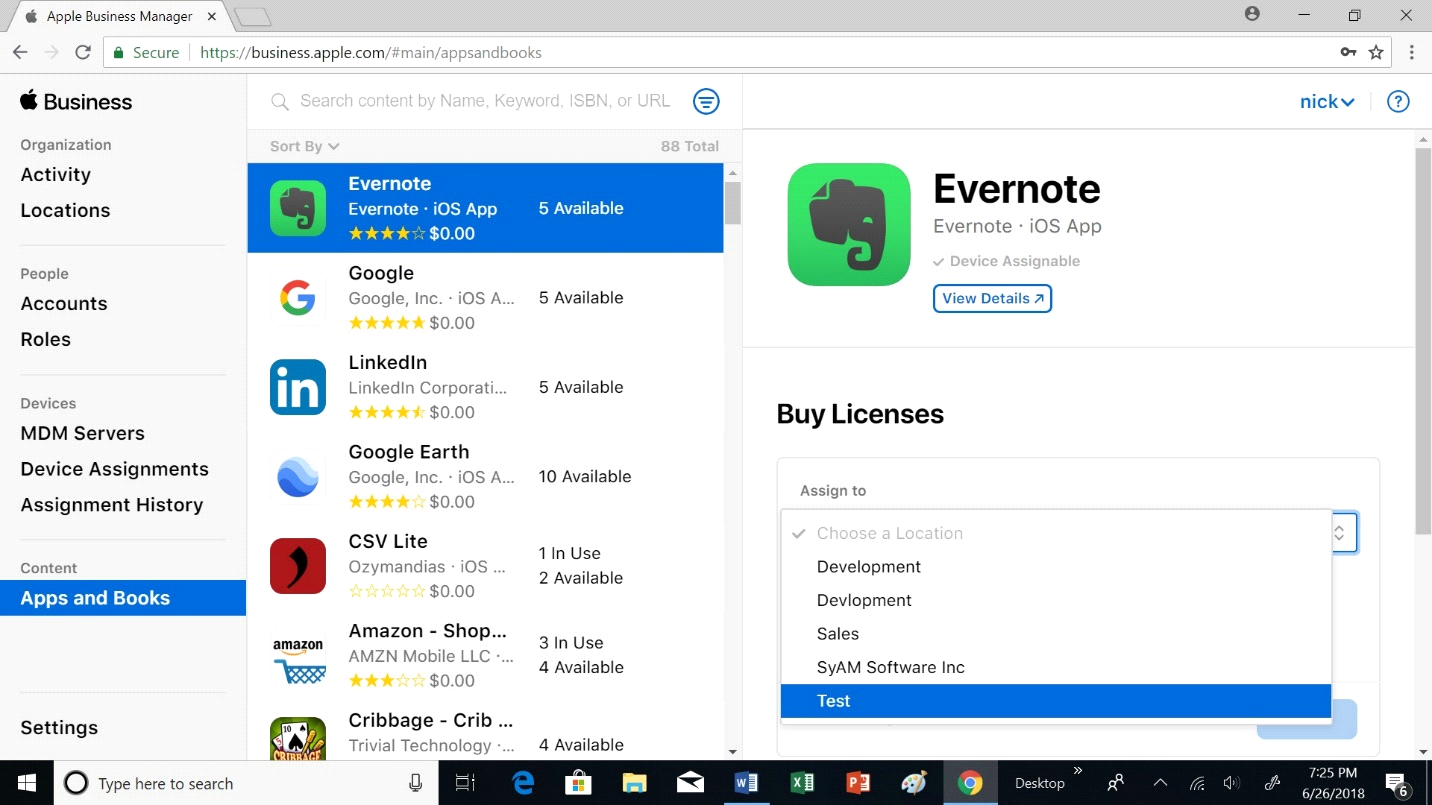
When you log back in and go under Apps and Books you can see that Test shows up in locations able to use
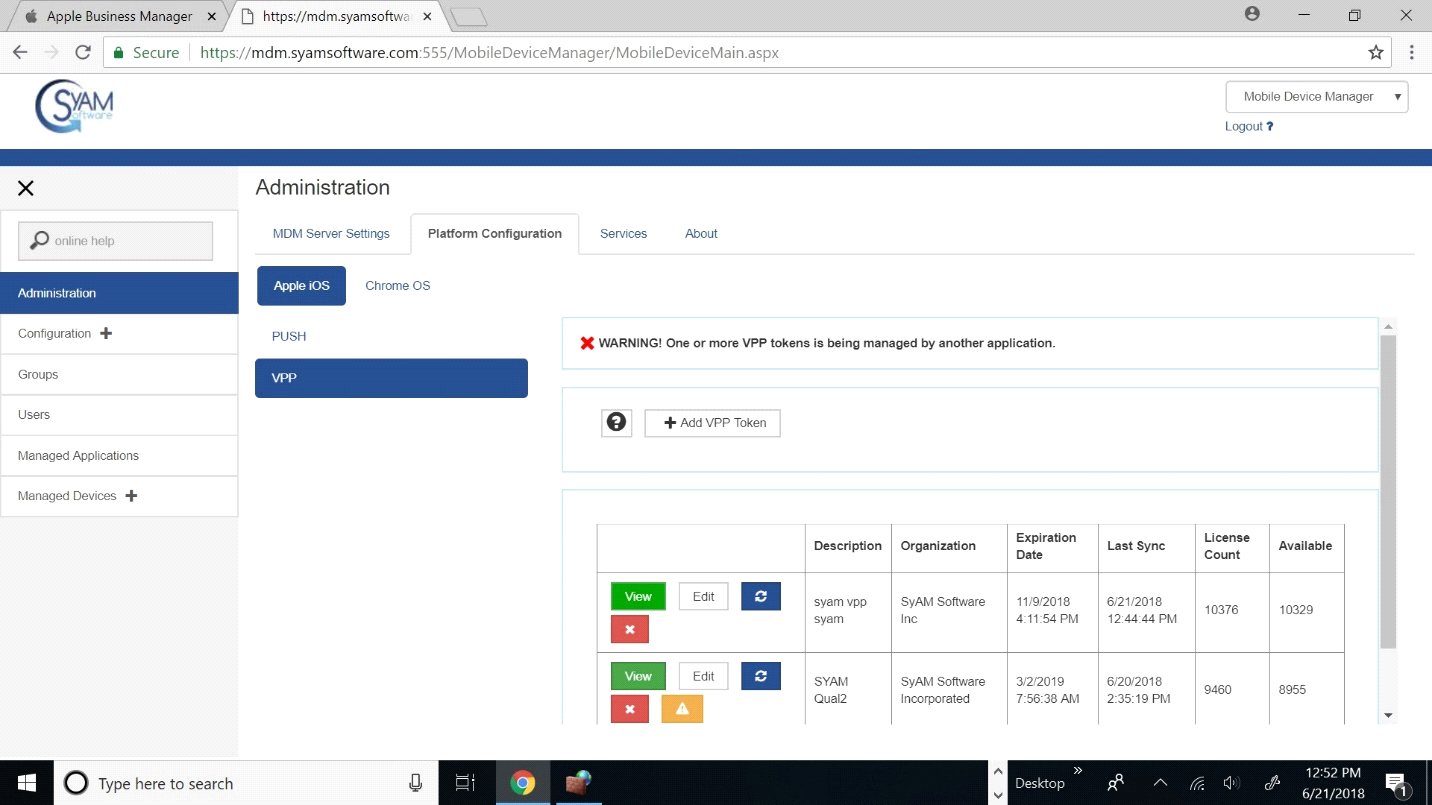
Once you have apps allocated to that Location you can download that location Token and install in the MDM.
Once installed press Sync the token for the apps to be available for use.